I found csv parser library most useful:
var csvText=`status,path,name,ext,checksum,size,document_service_id,document_service_path,message
success,./15-02-2017_17-11/d77c7886-ffe9-40f2-b2fe-e68410d07891//expE1.txt,expE1.txt,txt,38441337865069eabae7754b29bb43e1,414984,8269f7e3-3221-49bb-bb5a-5796cf208fd1,/neuroinftest/20170215/expE1.txt,
success,./15-02-2017_17-11/d77c7886-ffe9-40f2-b2fe-e68410d07891//expE10.txt,expE10.txt,txt,f27e46979035706eb0aaf58c26e09585,368573,2c94ed19-29c9-4660-83cf-c2148c3d6f61,/neuroinftest/20170215/expE10.txt,
success,./15-02-2017_17-11/d77c7886-ffe9-40f2-b2fe-e68410d07891//expE2.txt,expE2.txt,txt,e1040d9546423c823944120de0e5c46c,333308,b3898f5d-1058-4cf3-acf9-76759117b810,/neuroinftest/20170215/expE2.txt,
`
var csv = require('csv');
csv.parse(csvText, {columns: true}, function(err, data){
console.log(JSON.stringify(data, null, 2));
});
In variable csvText I have my comma-separated file, with the first line serving as a header. I use the parse function and I'm passing the {columns: true} to indicated that the first line has the headers. Second parameter in the callback function (data) has the object with keys being the headers and the values being the corresponding csv cells. I use JSON.stringify to print it nicely and the result object looks like this (it puts it into an array):
[
{
"status": "success",
"path": "./15-02-2017_17-11/d77c7886-ffe9-40f2-b2fe-e68410d07891//expE1.txt",
"name": "expE1.txt",
"ext": "txt",
"checksum": "38441337865069eabae7754b29bb43e1",
"size": "414984",
"document_service_id": "8269f7e3-3221-49bb-bb5a-5796cf208fd1",
"document_service_path": "/neuroinftest/20170215/expE1.txt",
"message": ""
},
{
"status": "success",
"path": "./15-02-2017_17-11/d77c7886-ffe9-40f2-b2fe-e68410d07891//expE10.txt",
"name": "expE10.txt",
"ext": "txt",
"checksum": "f27e46979035706eb0aaf58c26e09585",
"size": "368573",
"document_service_id": "2c94ed19-29c9-4660-83cf-c2148c3d6f61",
"document_service_path": "/neuroinftest/20170215/expE10.txt",
"message": ""
},
{
"status": "success",
"path": "./15-02-2017_17-11/d77c7886-ffe9-40f2-b2fe-e68410d07891//expE2.txt",
"name": "expE2.txt",
"ext": "txt",
"checksum": "e1040d9546423c823944120de0e5c46c",
"size": "333308",
"document_service_id": "b3898f5d-1058-4cf3-acf9-76759117b810",
"document_service_path": "/neuroinftest/20170215/expE2.txt",
"message": ""
}
]
UPD: This array can easily be turned into the object you need with reduce:
var res_obj = data.reduce(function(acc, cur, i) {
acc[cur.name] = cur;
return acc;
}, {});
In my case I use the name property as a key. Make sure it's unique.