Been searching all over the place, found a number of approaches. However on a per-pixel approach (pull byte data from Raster, bit shift / multiply values for ARGB result) I get a bit stuck figuring out how to apply my Color to that pixel.
Here's the image:
This is my current approach and code but it's foiled by a bug that will be fixed in a subsequent JRE / JDK release but isn't as of yet (8u66):
public BufferedImage applyShader(BufferedImage input) {
BufferedImage output = new BufferedImage(input.getWidth(), input.getHeight(), BufferedImage.TYPE_INT_ARGB);
float red = new Float(Integer.toString(shader.getRed()));
float blue = new Float(Integer.toString(shader.getBlue()));
float green = new Float(Integer.toString(shader.getGreen()));
if(red > 0.0f) red = 255.0f / red * 100f;
if(blue > 0.0f) blue = 255.0f / blue * 100f;
if(green > 0.0f) green = 255.0f / green * 100f;
System.out.println(red + ", " + blue + ", " + green);
float[] factors = new float[] {
1.0f, 1.0f, 1.0f, 1.0f
};
float[] offsets = new float[] {
red, blue, green
};
RescaleOp op = new RescaleOp(factors, offsets, null);
output = op.filter(input, null);
return output;
}
This is my previous approach with the Color values hopefully thrown in correctly (Stack Overflow source), but it hangs indefinitely (well, for several minutes before I killed it). Probably is my code, but performance could also be something to consider:
public BufferedImage applyShader(BufferedImage input) {
BufferedImage output = new BufferedImage(input.getWidth(), input.getHeight(), BufferedImage.TYPE_INT_ARGB);
float red = new Float(Integer.toString(shader.getRed()));
float blue = new Float(Integer.toString(shader.getBlue()));
float green = new Float(Integer.toString(shader.getGreen()));
int red1 = shader.getRed();
int blue1 = shader.getBlue();
int green1 = shader.getGreen();
final byte[] pixels = ((DataBufferByte) input.getRaster().getDataBuffer()).getData();
final int width = input.getWidth();
final int height = input.getHeight();
final boolean hasAlphaChannel = input.getAlphaRaster() != null;
int[][] result = new int[height][width];
if(hasAlphaChannel) {
final int pixelLength = 4;
for(int pixel = 0, row = 0, col = 0; pixel < pixels.length; pixel += pixelLength) {
int argb = 0;
argb += (((int) pixels[pixel] & 0xff) << 24); // alpha
argb += ((int) (pixels[pixel + 1] + blue1) & 0xff); // blue
argb += (((int) (pixels[pixel + 2] + green1) & 0xff) << 8); // green
argb += (((int) (pixels[pixel + 3] + red1) & 0xff) << 16); // red
result[row][col] = argb;
col++;
if (col == width) {
col = 0;
row++;
}
}
} else {
final int pixelLength = 3;
for(int pixel = 0, row = 0, col = 0; pixel < pixels.length; pixel += pixelLength) {
int argb = 0;
argb += -16777216; // 255 alpha
argb += ((int) (pixels[pixel] + blue1) & 0xff); // blue
argb += (((int) (pixels[pixel + 1] + green1) & 0xff) << 8); // green
argb += (((int) (pixels[pixel + 2] + red1) & 0xff) << 16); // red
result[row][col] = argb;
col++;
if (col == width) {
col = 0;
row++;
}
}
}
System.out.println(input.getRaster().getWidth() + " / " + input.getRaster().getHeight());
WritableRaster raster = Raster.createWritableRaster(input.getSampleModel(), new Point(0, 0));
for(int i = 0; i < input.getRaster().getWidth(); i++) {
for(int j = 0; j < input.getRaster().getHeight(); j++) {
int k = result[i][j];
raster.setSample(i, j, 0, k);
}
}
output.setData(raster);
return output;
}
Any advice or links? Am I missing something simple in the alternate byte to ARGB method?
This is the closest question I've found, but surprisingly doesn't even have a single vote, nevermind answer.