I am using the SFSafariViewController to access a website called from a UITableViewController. Because my app has a very light feel attached to it, I have added the following line of code in the AppDelegate:
self.window.tintColor = [UIColor whiteColor];
When running the SFSafariViewController, I get the following:
Is there anyway I can change the colour of the Done button to Blue (as per default)?
I've tried the following when calling the SFSafariViewController but to no effect:
[self presentViewController:safariVC animated:YES completion:^{
safariVC.navigationController.navigationItem.rightBarButtonItem.tintColor = [UIColor blueColor];
[self presentViewController:safariVC animated:YES completion:^{
safariVC.navigationController.navigationBar.tintColor = [UIColor blueColor];
}];
Neither of those work.
I could of course leave the app as default and take out the white setting from the AppDelegate, but I want this approach within the app because Blue just stands out too much with custom themes.
Any guidance on this would be really appreciated.