Before thinking about downvoting or telling me "google it", please read the problem more carefully. This is old/classic problem but old/classic solution is no longer working. Here is very simple scenario to reproduce in Visual Studio 2013/2015:
1) Create ASP.NET Web application using MVC template:
2) Open Controllers\HomeController.cs and add attribute to controller and "Sleep" action:
[SessionState( System.Web.SessionState.SessionStateBehavior.Disabled)]
public class HomeController : Controller
{
public ActionResult Sleep(int? time)
{
System.Threading.Thread.Sleep(time ?? 3000);
return Content("OK");
}
public ActionResult Index()
{
...
3) Open file: Views\Home\Index.cshtml and add/replace content html with the following :
<script>
function ReqClick() {
var startTime = Date();
$.ajax("/Home/Sleep")
.success(function () {
var log = $("#log");
var endTime = Date();
log.text(log.text() + "Start: " + startTime.toString() + " === " + endTime.toString());
});
};
</script>
<button type="button" onclick="ReqClick();">
Request
</button>
<div>
<textarea id="log" style="width:640px; height:480px"></textarea>
</div>4) Run it (does not matter if you're using IIS or IIS Express or Vs Dev Server) - Open Home/Index. Click F12 to open dev tool, open network tab. On the Home page click "Request" button twice fast. You can see that second request takes almost 6 seconds:
In Debug mode in controller you can see that Session is null:
Cookies are totally empty (ASP.NET Session Id is absent)
Please let me know what I'm missing?
Adding the setting below to web.config does not help either:
<sessionState mode="Off"/> <pages enableSessionState="ReadOnly"/>