The missing closing parenthesis is a minor problem.
The main problem is the limited support for the DEFAULT clause in Access SQL.
You need to either run the SQL command via an ADO connection:
SQL SET DEFAULT not working in MS Access
or set the Access option unter Query Design to ANSI 92 compatible:
SQL to add column with default value
Edit
Yes, I tested the second option (only the second one), in Access 2010 in a .accdb.
I set the option Object Designer - Query design - SQL Server Compatible Syntax (ANSI 92) - Use in this database. (Exact wording is guessed since I have a German Access).
Access showed a warning, then did an automatic Compact&Repair. After that I could execute the SQL from the question in a new query, only adding the closing parenthesis to the SQL string.
The Yes/No fields were created with default value = 0.
Edit 2
With the SQL Server Compatible Syntax (ANSI 92) option back to unchecked, I tested the first suggestion too, by simply following HansUp's code.
The following sub created the table with the default values.
Public Sub CreateTrackTable()
Dim S As String
S = "CREATE table Track (WebCompareString CHAR(255), Master INT, Child INT, " & _
"Merged BIT NOT NULL DEFAULT 0, Children_Updated BIT NOT NULL DEFAULT 0, " & _
"Deleted BIT NOT NULL DEFAULT 0, TrackId INT PRIMARY KEY);"
CurrentProject.Connection.Execute S
End Sub
So you can't run this query from the Query designer (unless you set the syntax option), but you can do it from VBA.