This is on Ubuntu 14.04, git version 1.9.1 (same for gitk). I'm doing this:
$ cd /tmp
$ git clone https://github.com/underdoeg/ofxLibRocket.git ofxLibRocket-git
Cloning into 'ofxLibRocket-git'...
remote: Counting objects: 1013, done.
remote: Total 1013 (delta 0), reused 0 (delta 0), pack-reused 1013
Receiving objects: 100% (1013/1013), 16.85 MiB | 326.00 KiB/s, done.
Resolving deltas: 100% (631/631), done.
Checking connectivity... done.
$ cd ofxLibRocket-git
$ git status
On branch master
Your branch is up-to-date with 'origin/master'.
nothing to commit, working directory clean
$ git log -1 --decorate
commit 14360ed8fd3428aa0a2e052f6363e5daa0bf0d75 (HEAD, origin/master, origin/HEAD, master)
Merge: 06dd209 801877c
Author: Philip Whitfield <philip@undef.ch>
Date: Fri Feb 22 03:16:37 2013 -0800
Merge pull request #6 from neilmendoza/master
Fixed OSX libs and example
$ gitk --all .
So far so good - but, if I run gitk --all . in this directory, then the commit of current HEAD is not indicated in the gitk display? This is what I get:
This is the weird thing: the only commit containing the word OSX shown in gitk, which I've selected manually:
- has the hash
801877c48390324dc7d600936306cd7c00486dcc, unlike whatgit logshows for current head,14360ed8fd3428aa0a2e052f6363e5daa0bf0d75 - The
14360ed8is the "merge pull request" by one committer, the801877cthe pull request by another committer, for the same patch/commit, "Fixed OSX libs and example" - The
14360ed8is not listed in any commit ofgitk - There is no yellow dot to indicate HEAD, nor a "master" branch label, anywhere in
gitk(and certainly not next to801877c).
So, why doesn't gitk in this case show the HEAD and the 14360ed8 commit? I have tried doing:
git checkout master
git reset --hard HEAD
... but it seems to make no difference in terms of display in gitk... How can I get the proper display of HEAD and the master branch in this case?
EDIT: So, I installed gitg (Version 0.2.7), and it seems to make more sense visualisation-wise:
So is this a bug in gitk, or does gitk need some special setup (say, command line switches) to show this state of the repository?