Thanks for all the replies!
I've added the ..\wavFile.wav in the command argument.
But I still cant use the command window.
It still pops up and close immediately.
Maybe its because I use the console application to run this program?
Or are there other reasons?
I am new to opencv and I tried the following code to load and display an image
(using visual studio 2012)
I ran it using the debug mode, but I always get a window shows that
Usage: display_image ImageToLoadAndDisplay,and the window close immediately
(seems like argc is always equal to 2?)
The window wont stay there and wait for a command to load my image.
#include <opencv2/core/core.hpp>
#include <opencv2/highgui/highgui.hpp>
#include <iostream>
using namespace cv;
using namespace std;
int main( int argc, char** argv )
{
if( argc != 2)
{
cout <<" Usage: display_image ImageToLoadAndDisplay" << endl;
return 0;
}
Mat image;
image = imread(argv[1], CV_LOAD_IMAGE_COLOR); // Read the file
if(! image.data ) // Check for invalid input
{
cout << "Could not open or find the image" << std::endl ;
return -1;
}
cvNamedWindow( "Display window", WINDOW_AUTOSIZE );// Create a window for display.
imshow( "Display window", image ); // Show our image inside it.
waitKey(0); // Wait for a keystroke in the window
return 0;
}
Might be a really stupid question but I really cant figure it out for a long time.
Hope someone can help me! THANKS A LOT!