I have a test project which uses MSTest. And I have a testsettings file and have a properties in that file. as below.
<?xml version="1.0" encoding="UTF-8"?>
<TestSettings name="local" id="77572268-dd99-4f8c-a660-f5c8c1eec977"
xmlns="http://microsoft.com/schemas/VisualStudio/TeamTest/2010">
<Description>These are default test settings for a local test run.</Description>
<Execution>
<TestTypeSpecific>
<UnitTestRunConfig testTypeId="13cdc9d9-ddb5-4fa4-a97d-d965ccfc6d4b">
<AssemblyResolution>
<TestDirectory useLoadContext="true" />
</AssemblyResolution>
</UnitTestRunConfig>
</TestTypeSpecific>
<AgentRule name="Execution Agents">
</AgentRule>
</Execution>
<Properties >
<Property name="AAA" value="val1"></Property>
<Property name="BBB" value="val2"></Property>
</Properties>
</TestSettings>
But how can I access these properties in testsettings file values by name in runtime. How can I do that?
This is what currently I'am trying..
[ClassInitialize]
public static void TestClassInitialize(TestContext context)
{
var sad = context.Properties["AAA"].ToString();
}
And it gives following exception
An exception of type 'System.NullReferenceException' occurred in TestAutomation.dll but was not handled in user code
Additional information: Object reference not set to an instance of an object.
And this is not about the System.NullReferenceException and this is about how to access a property in a Test settings file in runtime. So this question is not a duplicate.