I am creating a directive that will generate the HTML elements automatically according to data that received from the server.
Here is angularjs code:
(function () {
"use strict";
angular.module("workPlan").directive("myGenericFilter", ["$compile", "$http", "config", myGenericFilterData]);
function myGenericFilterData($compile, $http, config) {
var directive = {
restrict: "E",
scope: {
filterParams: "=filterparameters",
},
//templateUrl: config.baseUrl + "app/workPlan/templates/workPlanList.tmpl.html",
template: '<div></div>',
controller: "genericFilterDataController",
controllerAs: "filter",
link: function (scope, element) {
var parameters;
var el = angular.element('<span/>');
$http.post(config.baseUrl + "api/FilterConfigurations/", scope.filterParams).then(function (result) {
parameters = result.data;
angular.forEach(parameters, function (parameter, key) {
switch (parameter.ValueType) {
case 'Int32':
el.append('<div class="row top-buffer">' +
'<input type="text" placeholder=". . ." ng-model = ' + parameter.ObjectName + ' class="form-control">' +
'<div class="input-group-btn">' +
'<button type="button" class="btn btn-primary dropdown-toggle" data-toggle="dropdown" ng-click = "foo()" aria-haspopup="true">' +
'<i class="glyphicon glyphicon-filter"></i>' +
'</button>' +
'</div>' +
'</div>' +
'</div>');
break;
case 'DateTime':
el.append('<div class="row top-buffer">' +
'<my-datepicker placeholder="dd/mm/yyyy" ng-model = ' + parameter.ObjectName + ' class=""></my-datepicker>' +
'<div class="input-group-btn">' +
'<button type="button" class="btn btn-primary dropdown-toggle" data-toggle="dropdown" ng-click = "foo()" aria-haspopup="true">' +
'<i class="glyphicon glyphicon-filter"></i>' +
'</button>' +
'</div>' +
'</div>');
break;
}
});
$compile(el)(scope);
element.append(el);
});
}
}
return directive;
}
})();
After the angular.forEach operator iterated on all items in the parameters variable and all DOM elements is loaded ,all input HTML elements displayed in view.
When I use F12 to Inspect Element I see this HTML code:
As you can see every HTML element that was created in switch, binded with help of ng-model directive to the $scope property.
But, when I watch $scope in sources using the Developer Tool (F12):
I see this list:
The list above displays all properties of the $scope, and as you can see it does not have property of input types the Clients and InspectionFrequencies but $scope does have property InspectionReviews of my custom directive my-datepicker .
For some reason Clients and InspectionFrequencies does not created in $scope.
Any idea why the Clients and InspectionFrequencies does not created in $scope?