You need two things: to set fillWidth to true on the VBox, and to set maxWidth on each button. The most convenient approach is probably a simple subclass of VBox:
import javafx.scene.control.Button;
import javafx.scene.layout.VBox;
public class VerticalButtonBar extends VBox {
public VerticalButtonBar() {
setFillWidth(true);
}
public void addButton(Button button) {
button.setMaxWidth(Double.MAX_VALUE);
getChildren().add(button);
}
}
and then you can do things like
import javafx.application.Application;
import javafx.scene.Scene;
import javafx.scene.control.Button;
import javafx.scene.layout.BorderPane;
import javafx.stage.Stage;
public class VerticalButtonBarExample extends Application {
@Override
public void start(Stage primaryStage) {
VerticalButtonBar bar = new VerticalButtonBar();
bar.addButton(new Button("A"));
bar.addButton(new Button("Button"));
BorderPane root = new BorderPane();
root.setLeft(bar);
primaryStage.setScene(new Scene(root, 400, 400));
primaryStage.show();
}
public static void main(String[] args) {
launch(args);
}
}
which looks like
See Adding a custom component to SceneBuilder 2.0 if you want to make the VerticalButtonBar visible to SceneBuilder.