Here's example code which lets you paint on the left side and which mirrors the canvas at runtime on the right side.
import java.util.Random;
import javafx.animation.AnimationTimer;
import javafx.application.Application;
import javafx.geometry.Point2D;
import javafx.scene.Node;
import javafx.scene.Scene;
import javafx.scene.SnapshotParameters;
import javafx.scene.canvas.Canvas;
import javafx.scene.canvas.GraphicsContext;
import javafx.scene.image.Image;
import javafx.scene.image.WritableImage;
import javafx.scene.input.MouseEvent;
import javafx.scene.layout.BorderPane;
import javafx.scene.layout.HBox;
import javafx.scene.paint.Color;
import javafx.scene.shape.Rectangle;
import javafx.stage.Stage;
public class Main extends Application {
private static double SCENE_WIDTH = 1280;
private static double SCENE_HEIGHT = 720;
static Random random = new Random();
Canvas canvas;
Canvas copyCanvas;
GraphicsContext graphicsContext;
GraphicsContext copyGraphicsContext;
AnimationTimer loop;
Point2D mouseLocation = new Point2D( 0, 0);
boolean mousePressed = false;
Point2D prevMouseLocation = new Point2D( 0, 0);
Scene scene;
Image brush = createBrush( 30.0, Color.CHOCOLATE);
double brushWidthHalf = brush.getWidth() / 2.0;
double brushHeightHalf = brush.getHeight() / 2.0;
@Override
public void start(Stage primaryStage) {
BorderPane root = new BorderPane();
canvas = new Canvas( SCENE_WIDTH / 2, SCENE_HEIGHT);
graphicsContext = canvas.getGraphicsContext2D();
copyCanvas = new Canvas( SCENE_WIDTH / 2, SCENE_HEIGHT);
copyGraphicsContext = canvas.getGraphicsContext2D();
HBox hBox = new HBox();
hBox.getChildren().addAll(canvas, copyCanvas);
root.setCenter(hBox);
scene = new Scene(root, SCENE_WIDTH, SCENE_HEIGHT);
primaryStage.setScene(scene);
primaryStage.show();
addListeners();
startAnimation();
}
private void startAnimation() {
loop = new AnimationTimer() {
@Override
public void handle(long now) {
if( mousePressed) {
// try this
// graphicsContext.drawImage( brush, mouseLocation.getX() - brushWidthHalf, mouseLocation.getY() - brushHeightHalf);
// then this
bresenhamLine( prevMouseLocation.getX(), prevMouseLocation.getY(), mouseLocation.getX(), mouseLocation.getY());
}
prevMouseLocation = new Point2D( mouseLocation.getX(), mouseLocation.getY());
copyCanvas();
}
};
loop.start();
}
private void copyCanvas() {
SnapshotParameters params = new SnapshotParameters();
params.setFill(Color.TRANSPARENT);
WritableImage image = canvas.snapshot(params, null);
copyCanvas.getGraphicsContext2D().drawImage(image, 0, 0);
}
// https://de.wikipedia.org/wiki/Bresenham-Algorithmus
private void bresenhamLine(double x0, double y0, double x1, double y1)
{
double dx = Math.abs(x1-x0), sx = x0<x1 ? 1. : -1.;
double dy = -Math.abs(y1-y0), sy = y0<y1 ? 1. : -1.;
double err = dx+dy, e2; /* error value e_xy */
while( true){
graphicsContext.drawImage( brush, x0 - brushWidthHalf, y0 - brushHeightHalf);
if (x0==x1 && y0==y1) break;
e2 = 2.*err;
if (e2 > dy) { err += dy; x0 += sx; } /* e_xy+e_x > 0 */
if (e2 < dx) { err += dx; y0 += sy; } /* e_xy+e_y < 0 */
}
}
private void addListeners() {
scene.addEventFilter(MouseEvent.ANY, e -> {
mouseLocation = new Point2D(e.getX(), e.getY());
mousePressed = e.isPrimaryButtonDown();
});
}
public static Image createImage(Node node) {
WritableImage wi;
SnapshotParameters parameters = new SnapshotParameters();
parameters.setFill(Color.TRANSPARENT);
int imageWidth = (int) node.getBoundsInLocal().getWidth();
int imageHeight = (int) node.getBoundsInLocal().getHeight();
wi = new WritableImage(imageWidth, imageHeight);
node.snapshot(parameters, wi);
return wi;
}
public static Image createBrush( double radius, Color color) {
// create gradient image with given color
Rectangle brush = new Rectangle(0,0,1,1);
brush.setStroke(Color.RED);
brush.setFill(Color.RED);
// create image
return createImage(brush);
}
public static void main(String[] args) {
launch(args);
}
}
Your code is in copyCanvas().
Tested with JavaFX 8u40, Win7. Although the antialiasing isn't as intense, the copy isn't a 1:1 copy. If you compare 2 lines on a pixel-level, you'll get this:
If you remove the
params.setFill(Color.TRANSPARENT);
you'll get a 1:1 copy:
So it seems to have something to do with the transparent fill color in the SnapshotParameters.