I followed jQuery.NiceScroll to edit scrollbar. Normally, when I call $(selector).niceScroll(), it will append tabindex and some css properties into the selector. Like this:
$('p.lead').niceScroll({autohidemode: false});
Then, 2 divs which id starts with ascrail will be appended to <body>, too.
As you can see: if tabindex is 5000, 2 new ids will be ascrail2000 and ascrail2000-hr.
That mean we can access the <div>'s via:
var id = 2000 + (+$('p.lead').prop('tabindex') - 5000);
var vertical = $('div#ascrail' + id);
var horizontal = $('div#ascrail' + id + '-hr');
//do stuff...
That's good until I use jQuery BlockUI to show some divs as a popup:
<div class="new-topic">
<!-- another divs -->
<div id="tab-content5" class="tab-content">
<div class="n-images">
</div>
</div>
<!-- another divs -->
</div>
Script:
$.blockUI({
message: $('div.new-topic'),
css: {
top: '50%',
left: '50%',
transform: 'translate(-50%, -50%)',
border: 'none',
cursor: 'default',
borderRadius: '5px',
width: ''
}
});
$('div.n-images').niceScroll({autohidemode: false});
Then, I viewed the page souce, tabindex was overridden:
But it's not for div[id^="ascrail"]:
Now, how can I change css property z-index in div#ascrail2001 and div#ascrail2001-hr?
This way won't work correctly:
//this will return 2000 instead of 2001
var id = 2000 + (+$('div.n-images').prop('tabindex') - 5000);
//if I can get the id correctly, every thing will became easy:
//change z-index: auto -> z-index: 10001
//because if z-index is smaller than 10000, it won't appear
$('div#ascrail' + id).css('z-index', 10001);
$('div#ascrail' + id + '-hr').css('z-index', 10001);
My problem is: $(selector).niceScroll() didn't check for existing tabindex value and update new tabindex value. (existing value: 5000, new value: 5001).
So, my question is: How to update new value to tabindex in this case?
p/s: I'm using mvc 5. <p class="lead"> is in another partial view which different from <div class="n-images">.