When you refresh a facebook page, the SwipeRefreshLayout appears to be placed within the activity class and comes down from the top of the screen:
What appears to be a RecyclerView underneath it is refreshed. You will also need to scroll all the way up to the top of the screen before the SwipeRefreshLayout will activate itself - so if the ImageView in the toolbar does not appear on the top of the screen, then when you swipe down, you are actually just scrolling the RecyclerView. In the screenshot below, we can see that the top ImageView is not visible, so we are just scrolling our recyclerview.
I'm trying to implement something similar in my app by doing the following in xml which looks similar to the first Facebook screenshot I posted above - my activity has the 'swipeRefresh circle icon' coming out from the top and follows the standard layout xml for setting up a toolbar with an ImageView:
MAIN ACTIVITY XML:
<android.support.v4.widget.SwipeRefreshLayout
xmlns:android="http://schemas.android.com/apk/res/android"
android:id="@+id/swipeContainer"
android:layout_width="match_parent"
android:layout_height="match_parent">
<android.support.design.widget.CoordinatorLayout
android:layout_width="match_parent"
android:layout_height="match_parent"
android:id="@+id/coordinatorlayout"
>
<android.support.design.widget.AppBarLayout
android:layout_width="match_parent"
android:layout_height="wrap_content"
android:id="@+id/appbar"
>
<android.support.design.widget.CollapsingToolbarLayout
android:id="@+id/collapsing_toolbar"
android:layout_width="match_parent"
android:layout_height="wrap_content"
app:contentScrim="?attr/colorPrimary"
android:background="@color/white"
app:expandedTitleTextAppearance="@color/transparent"
app:layout_scrollFlags="scroll|exitUntilCollapsed"
>
<ImageView
android:id="@+id/backdrop"
android:contentDescription="@string/photo"
android:layout_width="match_parent"
android:background="@color/white"
android:layout_height="192dp"
android:scaleType="centerCrop"
android:fitsSystemWindows="true"
/>
<android.support.v7.widget.Toolbar
android:id="@+id/toolbar"
android:layout_width="match_parent"
android:layout_height="?attr/actionBarSize"
app:layout_collapseMode="pin"/>
</android.support.design.widget.CollapsingToolbarLayout>
</android.support.design.widget.AppBarLayout>
<FrameLayout
android:id="@+id/container"
android:layout_width="match_parent"
android:layout_height="match_parent"
android:fitsSystemWindows="true"
app:layout_behavior="@string/appbar_scrolling_view_behavior">
<android.support.v4.widget.NestedScrollView
android:layout_width="match_parent"
android:layout_height="match_parent"
android:fillViewport="true"
>
</android.support.v4.widget.NestedScrollView>
</FrameLayout>
</android.support.design.widget.CoordinatorLayout>
</android.support.v4.widget.SwipeRefreshLayout>
However, the SwipeRefreshLayout takes the full focus of the activity including any scroll actions in my Fragment that I inflate within my FrameLayout nested into my main activity xml. The Fragment that I inflate is a RecyclerView which scrolls up and down similar to Facebook's RecyclerView.
To get away from this problem, I do know that I can just remove the SwipeRefreshLayoutfrom my Activity xml and placed it with my Fragment xml but then my SwipeRefresh circle icon will only start towards the end of the screen instead of the top.
Not sure how Facebook managed to stop SwipeRefreshLayoutfrom gaining the full focus for all scroll actions - does anyone know how they implemented their SwipeRefreshLayout?
This is my Fragment xml code:
<android.support.design.widget.CoordinatorLayout
xmlns:android="http://schemas.android.com/apk/res/android"
xmlns:tools="http://schemas.android.com/tools"
xmlns:app="http://schemas.android.com/apk/res-auto"
android:layout_width="match_parent"
android:layout_height="match_parent"
android:id="@+id/snackbarPosition">
<RelativeLayout
android:layout_width="match_parent"
android:layout_height="match_parent"
android:id="@+id/post_container"
android:background="#E0E0E0">
<ProgressBar
android:layout_width="wrap_content"
android:layout_height="wrap_content"
android:id="@+id/progresswheel"
android:layout_margin="32dp"
android:layout_centerHorizontal="true"
android:visibility="gone"
tools:visibility="visible"/>
<android.support.v7.widget.RecyclerView
android:id="@+id/my_recycler_view"
android:scrollbars="vertical"
android:layout_width="match_parent"
android:layout_height="match_parent">
</android.support.v7.widget.RecyclerView>
</RelativeLayout>
</android.support.design.widget.CoordinatorLayout>