Here is a website, on which user can control device via browser. The communication between the browser and middlewire is via signalr. The problem here is: when new message from signalr hub reached, I rebind the data to the collection, but the page didn't get refreshed.
Here is the directive:
//主框架
app.directive('mainPart',['$compile',function ($compile) {
return {
restrict: 'AE',
replace: true,
scope: { options: "=" },
link: function(scope, element, attrs) {
scope.$watchCollection('options', function (newValue, oldValue) {
console.log("I see a data change!");
});
},
template: '<div class="panel panel-info" style="margin:10px 10px 10px 10px">'
+ ' <div class="panel-heading">'
+ ' <h3 class="panel-title glyphicon glyphicon-user"><strong>{{options.title}}</strong></h3>'
+ ' </div>'
+ ' <div class="panel-body">'
+ ' <controller-part options="options.controller"></controller-part>'
+ ' <led-part options="options.led"></led-part>'
+ ' </div>'
+ '</div>'
};
}]);
//可控制的控制器部分
app.directive('controllerPart', function () {
return {
restrict: 'AE',
replace: true,
scope: { options: "=options" },
template: '<div class="panel panel-default">'
+ ' <div class="panel-heading">'
+ ' <h3 class="panel-title">控制器部分</h3>'
+ ' </div>'
+ ' <div class="panel-body">'
+ ' <controller-instance options="options"></controller-instance>'
+ ' </div>'
+ '</div>'
};
});
//不可控制的指示灯部分
app.directive('ledPart', function () {
return {
restrict: 'AE',
replace: true,
scope: { options: "=options" },
template: '<div class="panel panel-default">'
+ ' <div class="panel-heading">'
+ ' <h3 class="panel-title">指示灯部分</h3>'
+ ' </div>'
+ ' <div class="panel-body">'
+ ' <led-instance options="options"></led-instance>'
+ ' </div>'
+ '</div>'
};
});
//控制器具体的路数
app.directive('controllerInstance', function () {
return {
restrict: 'AE',
replace: true,
scope: { options: "=options" },
template: '<div class="panel panel-success" style="float:left;margin-left:20px;" ng-repeat="controller in options">'
+ ' <div class="panel-heading">'
+ ' <h3 class="panel-title">{{controller.title}}(在线)</h3>'
+ ' </div>'
+ ' <div class="panel-body">'
+ ' <div class="btn-group" role="group">'
+ ' <button type="button" ng-repeat="function in controller.functionlist" tag="{{function.functionorder}}" class="btn {{function.state|onlineConverter}} glyphicon {{function.functionicon}}">{{function.functionname}}</button>'
//+ ' <button type="button" class="btn btn-default glyphicon glyphicon-off">停止</button>'
//+ ' <button type="button" class="btn btn-default glyphicon glyphicon-chevron-up btn-success">正转</button>'
//+ ' <button type="button" class="btn btn-default glyphicon glyphicon-chevron-down">反转</button>'
+ ' </div>'
+ ' </div>'
+ '</div>'
};
});
//指示器具体的路数
app.directive('ledInstance', function () {
return {
restrict: 'AE',
replace: true,
scope: { options: "=options" },
template: '<div class="panel panel-success" style="float:left;margin-left:20px;" ng-repeat="led in options">'
+ ' <div class="panel-heading">'
+ ' <h3 class="panel-title">{{led.title}}(在线)</h3>'
+ ' </div>'
+ ' <div class="panel-body">'
+ ' <div class="btn-group" role="group">'
+ ' <button type="button" ng-repeat="function in led.functionlist" tag="{{function.functionorder}}" class="btn {{function.state|onlineConverter}} glyphicon {{function.functionicon}}">{{function.functionname}}</button>'
//+ ' <button type="button" class="btn btn-success glyphicon glyphicon-eye-close">灭</button>'
//+ ' <button type="button" class="btn btn-default glyphicon glyphicon-eye-open">亮</button>'
+ ' </div>'
+ ' </div>'
+ '</div>'
};
});
//此过滤器主要是为了过滤工作状态的,将true和false转变为具体的css样式。
app.filter('onlineConverter', function () {
return function (input) {
if (input) {
return "btn-success";
}
else {
return "btn-default";
}
}
});
Here is the Service part:
app.service('dataService', function () {
var getData = function () {
/*
数据结构中的state代表当前路是否是工作状态
*/
var controllerData =
{
title: '中国联通对接设备',
controller: [{
title: '风机',
functionlist: [{ functionname: '停止', functionicon: 'glyphicon-off', functionorder: '0', state: true }, { functionname: '正转', functionicon: 'glyphicon-chevron-up', functionorder: '1', state: false }, { functionname: '反转', functionicon: 'glyphicon-chevron-down', functionorder: '2', state: false }]
}, {
title: '湿帘',
functionlist: [{ functionname: '停止', functionicon: 'glyphicon-off', functionorder: '0', state: false }, { functionname: '正转', functionicon: 'glyphicon-chevron-up', functionorder: '1', state: false }, { functionname: '反转', functionicon: 'glyphicon-chevron-down', functionorder: '2', state: true }]
}, {
title: '暖灯',
functionlist: [{ functionname: '停止', functionicon: 'glyphicon-off', functionorder: '0', state: false }, { functionname: '高光', functionicon: 'glyphicon-chevron-up', functionorder: '1', state: true }, { functionname: '低光', functionicon: 'glyphicon-chevron-down', functionorder: '2', state: false }]
}],
led: [{
title: '电源',
functionlist: [{ functionname: '灭', functionicon: 'glyphicon-eye-close', functionorder: '0', state: false }, { functionname: '亮', functionicon: 'glyphicon-eye-open', functionorder: '1', state: true }]
}, {
title: '转轴',
functionlist: [{ functionname: '正转', functionicon: 'glyphicon-eye-close', functionorder: '0', state: true }, { functionname: '反转', functionicon: 'glyphicon-eye-open', functionorder: '1', state: false }]
}, {
title: '浇灌',
functionlist: [{ functionname: '关闭', functionicon: 'glyphicon-eye-close', functionorder: '0', state: true }, { functionname: '打开', functionicon: 'glyphicon-eye-open', functionorder: '1', state: false }]
}, {
title: '电压',
functionlist: [{ functionname: '正常', functionicon: 'glyphicon-eye-close', functionorder: '0', state: true }, { functionname: '异常', functionicon: 'glyphicon-eye-open', functionorder: '1', state: false }]
}]
};
return controllerData;
}
return {
controllerData: getData,
};
});
app.service('hubService', ['dataService', function (dataService) {
//添加对自动生成的Hub的引用
var chat = $.connection.chatHub;
//启动链接
$.connection.hub.start().done(function () { });
var getData = function () {
return dataService.controllerData();
}
return {
commandReceived: function(callback)
{
if(callback)
{
//调用Hub的callback回调方法
chat.client.printCommand = function (command) {
var data = getData();
var obj = { data: data, command: command };
return callback(obj);
}
}
},
controllerData:getData
};
}]);
Here is the controller part:
var mainController = app.controller('dsController', ['$scope', 'hubService', function ($scope, hubService) {
var currentData = hubService.controllerData();
$scope.controllerData = currentData;
hubService.commandReceived(function (result) {
debugger;
var command = result.command;
var data = result.data;
if (command != undefined) {
if (command.localeCompare("aaaa")==0)
data.controller[1].title = "哈哈哈";
else if (command.localeCompare("bbbb") == 0)
data.controller[0].title = "呵呵呵";
}
$scope.controllerData = data;
});
}]);
When there is new message reached, then I can see that the hubService.commandReceived was triggered, then I re-bind the data to the collection.
Here is the screen shot:

But the problem is, after re-binding the data,the page is not changed at all!
I have checked many articles on the stackoverflow, seems many problems were solved by adding link function in the directive, so I did. But it didn't work for me.
Maybe I think the problem should be placed in the directive I used? Or the service method I used to handle the signalr callback message?
Anyone who can help me ?
Edit:2015-12-28 22:06:01
Thx for Walt's response, I will have a try, meantime, hope you guys' can provide more advice. I will wait online. thx again.