In Activity/Fragment code:
@Override
public boolean onCreateOptionsMenu(Menu menu) {
MenuInflater inflater = getMenuInflater();
inflater.inflate(R.menu.activity_menu, menu);
MenuItem searchMenuItem = menu.findItem(R.id.search);
if (searchMenuItem == null) {
return true;
}
searchView = (SearchView) searchMenuItem.getActionView();
MenuItemCompat.setOnActionExpandListener(searchMenuItem, new MenuItemCompat.OnActionExpandListener() {
@Override
public boolean onMenuItemActionExpand(MenuItem item) {
// Set styles for expanded state here
if (getSupportActionBar() != null) {
getSupportActionBar().setBackgroundDrawable(new ColorDrawable(Color.RED));
}
return true;
}
@Override
public boolean onMenuItemActionCollapse(MenuItem item) {
// Set styles for collapsed state here
if (getSupportActionBar() != null) {
getSupportActionBar().setBackgroundDrawable(new ColorDrawable(Color.BLUE));
}
return true;
}
});
return true;
}
And actual menu's xml is:
<?xml version="1.0" encoding="utf-8"?>
<menu xmlns:android="http://schemas.android.com/apk/res/android"
xmlns:app="http://schemas.android.com/apk/res-auto">
<item android:id="@+id/search"
android:title="@string/search_title"
android:icon="@drawable/ic_menu_search"
app:showAsAction="always|collapseActionView"
app:actionViewClass="android.support.v7.widget.SearchView" />
</menu>
To change the color of back/X-buttons for expanded view add this into your styles:
<item name="colorControlNormal">@color/my_great_color</item>
To make change of the color smoother - you can animate it: Animate change of view background color on Android
I hope, it helps