I'm selling a plugin that would enable to use Custom Post Type as "product" of WooCommerce. I did a lot of work on that to make it compatible with WooCommerce 3.0
But here is the most important part.
You have to create your own data store, like this:
first create a class that extends to WC_Product_Data_Store_CPT. The idea is to overwrite the existing function of this class that check the post type. I found read and get_product_type that does the checking.
class WCCPT_Product_Data_Store_CPT extends WC_Product_Data_Store_CPT {
/**
* Method to read a product from the database.
* @param WC_Product
*/
public function read( &$product ) {
$product->set_defaults();
if ( ! $product->get_id() || ! ( $post_object = get_post( $product->get_id() ) ) || ! in_array( $post_object->post_type, array( 'birds', 'product' ) ) ) { // change birds with your post type
throw new Exception( __( 'Invalid product.', 'woocommerce' ) );
}
$id = $product->get_id();
$product->set_props( array(
'name' => $post_object->post_title,
'slug' => $post_object->post_name,
'date_created' => 0 < $post_object->post_date_gmt ? wc_string_to_timestamp( $post_object->post_date_gmt ) : null,
'date_modified' => 0 < $post_object->post_modified_gmt ? wc_string_to_timestamp( $post_object->post_modified_gmt ) : null,
'status' => $post_object->post_status,
'description' => $post_object->post_content,
'short_description' => $post_object->post_excerpt,
'parent_id' => $post_object->post_parent,
'menu_order' => $post_object->menu_order,
'reviews_allowed' => 'open' === $post_object->comment_status,
) );
$this->read_attributes( $product );
$this->read_downloads( $product );
$this->read_visibility( $product );
$this->read_product_data( $product );
$this->read_extra_data( $product );
$product->set_object_read( true );
}
/**
* Get the product type based on product ID.
*
* @since 3.0.0
* @param int $product_id
* @return bool|string
*/
public function get_product_type( $product_id ) {
$post_type = get_post_type( $product_id );
if ( 'product_variation' === $post_type ) {
return 'variation';
} elseif ( in_array( $post_type, array( 'birds', 'product' ) ) ) { // change birds with your post type
$terms = get_the_terms( $product_id, 'product_type' );
return ! empty( $terms ) ? sanitize_title( current( $terms )->name ) : 'simple';
} else {
return false;
}
}
}
after that, add a filter to woocommerce_data_stores and use your class.
add_filter( 'woocommerce_data_stores', 'woocommerce_data_stores' );
function woocommerce_data_stores ( $stores ) {
$stores['product'] = 'WCCPT_Product_Data_Store_CPT';
return $stores;
}
with that, you'll be able to add a post type of birds to cart. But will not actually be a success add to cart. Because there's no price, cart will reject it.
To solve that, you need another filter. Below is a simple way of adding the price.
add_filter('woocommerce_product_get_price', 'woocommerce_product_get_price', 10, 2 );
function woocommerce_product_get_price( $price, $product ) {
if ($product->get_id() == 815 ) {
$price = 10;
}
return $price;
}
Once that's done, you'll have success adding to cart.