This is my coding. That's work on Localhost. When I'm hosting this code doesn't works. Please, how to solve this problem? Thanks
Login.java, this code for Sign In on Android. This code contain of How to get some variables from MySQL.
package com.sudotech.go_learn;
import java.util.HashMap;
import java.util.Map;
import org.json.JSONException;
import org.json.JSONObject;
import com.android.volley.Response;
import com.android.volley.VolleyError;
import com.android.volley.Request.Method;
import com.android.volley.toolbox.StringRequest;
import com.sudotech.go_learn.AppConfig;
import com.sudotech.go_learn.AppController;
import com.sudotech.go_learn.Login;
import com.sudotech.go_learn.MainActivity;
import com.sudotech.go_learn.R;
import com.sudotech.go_learn.SQLiteHandler;
import com.sudotech.go_learn.SessionManager;
import android.app.Activity;
import android.app.ProgressDialog;
import android.content.Intent;
import android.os.Bundle;
import android.util.Log;
import android.view.View;
import android.widget.Button;
import android.widget.EditText;
import android.widget.Toast;
public class Login extends Activity {
private static final String TAG = RegisterActivity.class.getSimpleName();
private Button btnLogin;
private Button btnLinkToRegister;
private EditText inputEmail;
private EditText inputPassword;
private ProgressDialog pDialog;
private SessionManager session;
private SQLiteHandler db;
@Override
protected void onCreate(Bundle savedInstanceState) {
super.onCreate(savedInstanceState);
setContentView(R.layout.activity_login);
inputEmail = (EditText) findViewById(R.id.email);
inputPassword = (EditText) findViewById(R.id.password);
btnLogin = (Button) findViewById(R.id.btnLogin);
btnLinkToRegister = (Button) findViewById(R.id.btnLinkToRegisterScreen);
// Progress dialog
pDialog = new ProgressDialog(this);
pDialog.setCancelable(false);
// SQLite database handler
db = new SQLiteHandler(getApplicationContext());
// Session manager
session = new SessionManager(getApplicationContext());
// Check if user is already logged in or not
if (session.isLoggedIn()) {
// User is already logged in. Take him to main activity
Intent intent = new Intent(Login.this, MainActivity.class);
startActivity(intent);
finish();
}
// Login button Click Event
btnLogin.setOnClickListener(new View.OnClickListener() {
public void onClick(View view) {
String email = inputEmail.getText().toString().trim();
String password = inputPassword.getText().toString().trim();
// Check for empty data in the form
if (!email.isEmpty() && !password.isEmpty()) {
// login user
checkLogin(email, password);
} else {
// Prompt user to enter credentials
Toast.makeText(getApplicationContext(),
"Please enter the credentials!", Toast.LENGTH_LONG)
.show();
}
}
});
// Link to Register Screen
btnLinkToRegister.setOnClickListener(new View.OnClickListener() {
public void onClick(View view) {
Intent i = new Intent(getApplicationContext(),
SignUpActivity.class);
startActivity(i);
finish();
}
});
}
/**
* function to verify login details in mysql db
* */
private void checkLogin(final String email, final String password) {
// Tag used to cancel the request
String tag_string_req = "req_login";
pDialog.setMessage("Logging in ...");
showDialog();
StringRequest strReq = new StringRequest(Method.POST,
AppConfig.URL_LOGIN, new Response.Listener<String>() {
@Override
public void onResponse(String response) {
Log.d(TAG, "Login Response: " + response.toString());
hideDialog();
try {
JSONObject jObj = new JSONObject(response);
boolean error = jObj.getBoolean("error");
// Check for error node in json
if (!error) {
// user successfully logged in
// Create login session
session.setLogin(true);
// Now store the user in SQLite
String uid = jObj.getString("uid");
JSONObject user = jObj.getJSONObject("user");
String username = user.getString("username");
String name = user.getString("name");
String email = user.getString("email");
String created_at = user
.getString("created_at");
// Inserting row in users table
db.addUser(username, name, email, uid, created_at);
// Launch main activity
Intent intent = new Intent(Login.this,
MainActivity.class);
startActivity(intent);
finish();
} else {
// Error in login. Get the error message
String errorMsg = jObj.getString("error_msg");
Toast.makeText(getApplicationContext(),
errorMsg, Toast.LENGTH_LONG).show();
}
} catch (JSONException e) {
// JSON error
e.printStackTrace();
Toast.makeText(getApplicationContext(), "Json error: " + e.getMessage(), Toast.LENGTH_LONG).show();
}
}
}, new Response.ErrorListener() {
@Override
public void onErrorResponse(VolleyError error) {
Log.e(TAG, "Login Error: " + error.getMessage());
Toast.makeText(getApplicationContext(),
error.getMessage(), Toast.LENGTH_LONG).show();
hideDialog();
}
}) {
@Override
protected Map<String, String> getParams() {
// Posting parameters to login url
Map<String, String> params = new HashMap<String, String>();
params.put("email", email);
params.put("password", password);
return params;
}
};
// Adding request to request queue
AppController.getInstance().addToRequestQueue(strReq, tag_string_req);
}
private void showDialog() {
if (!pDialog.isShowing())
pDialog.show();
}
private void hideDialog() {
if (pDialog.isShowing())
pDialog.dismiss();
}
}
Login.php this is for converted json from Android.
<?php
require_once 'include/DB_Functions.php';
$db = new DB_Functions();
// json response array
$response = array("error" => FALSE);
if (isset($_POST['email']) && isset($_POST['password'])) {
// receiving the post params
$email = $_POST['email'];
$password = $_POST['password'];
// get the user by email and password
$user = $db->getUserByEmailAndPassword($email, $password);
if ($user != false) {
// use is found
$response["error"] = FALSE;
$response["uid"] = $user["unique_id"];
$response["user"]["username"] = $user["username"];
$response["user"]["name"] = $user["name"];
$response["user"]["email"] = $user["email"];
$response["user"]["created_at"] = $user["created_at"];
$response["user"]["updated_at"] = $user["updated_at"];
echo json_encode($response);
} else {
// user is not found with the credentials
$response["error"] = TRUE;
$response["error_msg"] = "Login credentials are wrong. Please try again!";
echo json_encode($response);
}
} else {
// required post params is missing
$response["error"] = TRUE;
$response["error_msg"] = "Required parameters email or password is missing!";
echo json_encode($response);
}
?>
AppConfig.java. This code for connection. When i'm hosting in "IDHOSTINGER" and change this URL on the code. This code doesn't works.
package com.sudotech.go_learn;
public class AppConfig {
// Server user login url
public static String URL_LOGIN = "http://www.sudotech.pe.hu/login.php";
// Server user register url
public static String URL_REGISTER = "http://www.sudotech.pe.hu/register.php";
// Server user register url
public static String URL_REGISTERTEACHER = "
http://www.sudotech.pe.hu/registerteacher.php";
}