I have two buttons with position:fixed on my website. What i need is to while clicking on a top button the window scrolls top on 300px, the same with bottom, it scrolls bottom on 300px. Any ideas how to make this?
Asked
Active
Viewed 60 times
0
-
http://stackoverflow.com/questions/6677035/jquery-scroll-to-element – Pete Jan 04 '16 at 12:35
4 Answers
1
scroll down:
$("#buttonUp").click(function() {
$('html,body').animate({
scrollTop: window.scrollY + 300},
'slow');
});
scroll up:
$("#buttonDown").click(function() {
$('html,body').animate({
scrollTop: window.scrollY - 300},
'slow');
});
Jurij Jazdanov
- 1,248
- 8
- 11
0
Use:
window.scrollBy(x, y)
e.g.
window.scrollBy(0, 300);
or
window.scrollBy(0, -300)
If you are using jQuery, you may use:
$(window).scrollTop(value)
Ashraf Bashir
- 9,686
- 15
- 57
- 82
0
try something like this:
$( ".yourButtonUpClass" ).on('click', function(){
window.scroll(0, 300);
});
$( ".yourButtonDownClass" ).on('click', function(){
window.scroll(0, -300);
});
metamorph_online
- 204
- 2
- 11
-1
First variant works for me! Thanks!
$("#scrollBot").click(function() {
$('html,body').animate({
scrollTop: window.scrollY + 300},
'slow');
});
$("#scrollTop").click(function() {
$('html,body').animate({
scrollTop: window.scrollY - 300},
'slow');
});
Oleg Bereziuk
- 9
- 4