I am trying to achieve the view present in the below picture
I tried all possible solution that I found but didn't worked for me
My tried code
<RelativeLayout
android:layout_width="match_parent"
android:layout_height="match_parent"
android:layout_marginTop="@dimen/fab_margin">
<com.pkmmte.view.CircularImageView
android:layout_width="105dp"
android:layout_height="105dp"
android:src="@drawable/des"
android:elevation="1dp"
app:border="true"
app:border_color="#864543"
app:border_width="8dp"
app:shadow="false"
android:id="@+id/view" />
<TextView
android:layout_width="match_parent"
android:layout_height="110dp"
android:background="#435467"
android:layout_alignBottom="@+id/view"
android:layout_alignParentStart="true"
android:layout_marginStart="50dp"
android:foregroundGravity="center"
android:layout_marginEnd="@dimen/fab_margin"/>
</RelativeLayout>
I have tried below link ticked ans and also try to manipulate it according to my view but didn't succeed
How to create EditText with rounded corners?
Is I am on right way? This cant be achieved by making a XML in drwable and use it as background??