Lets say I have an existing project in Xcode, and for whatever reason, did not add Unit Tests or UI Tests. Can I add the test projects to the project later in Xcode 7?
Asked
Active
Viewed 3.1k times
98
-
3isn't this the answer to your question? http://stackoverflow.com/a/32009790/1869369 – Ronny Webers Jan 14 '16 at 15:49
4 Answers
145
Yes!
You can add new test targets for UI and unit tests by navigating File > New > Target > Test. When that's done, add new test cases by navigating File > New > File > Source.
Chris Droukas
- 3,196
- 1
- 23
- 26
-
3If you are using C files with your Swift Unit Tests you may also need to point your new Target to the Bridging Header file & ensure any Header files locations are known. You access both settings via the /Build Settings against the Target. – rustyMagnet Mar 05 '19 at 16:06
20
Tests are targets.
Select the project in the navigation view then Menu File > New > Target… and Test of the proper SDK.
Choose UI Testing Bundle or Unit Test Bundle.
Repeat the procedure to add the other test bundle.
vadian
- 274,689
- 30
- 353
- 361
13
Xcode add a test to a target
One more variant Xcode 10.2.1 using Test Navigator
- ⌘ Command + 6 or
View -> Navigators -> Show Test Navigator Right clickor+at the bottomNew Unit Test Target...orNew UI Test Target...
yoAlex5
- 29,217
- 8
- 193
- 205
6
Follow this steps,it works's fine
1.Select the project.
2.Targets->Click the + button->Add iOS UITesting Bundle or iOS UnitTesting Bundle.
Preetha
- 753
- 9
- 12