You can do it, but there's no particular method devoted to just that. (Perhaps there should be.) Instead, you can manually modify the alpha value of cbar.solids.
For example, let's demonstrate the general problem:
import numpy as np
import matplotlib.pyplot as plt
data = np.random.random((10,10))
fig, ax = plt.subplots()
im = ax.imshow(data, cmap='gist_earth', alpha=0.5)
cbar = fig.colorbar(im)
plt.show()

And then if we change the transparency of cbar.solids:
import numpy as np
import matplotlib.pyplot as plt
data = np.random.random((10,10))
fig, ax = plt.subplots()
im = ax.imshow(data, cmap='gist_earth', alpha=0.5)
cbar = fig.colorbar(im)
cbar.solids.set(alpha=1)
plt.show()
On a side note, if you were working with a transparent contour instead of contourf, you might want to modify the alpha value of all of cbar.lines, as well.