First of all:
Open app.json file in your react-native project directory. And, just replace displayName json property's value in this file. e.g.:
{
"name": "SomethingSomething",
"displayName": "My New App Name"
}
For Android app:
Open strings.xml file, replace the <string name="app_name"> tag's value to your new app name. e.g.:
<string name="app_name">My New App Name</string>
For iOS:
Open info.plist, replace the value after <key>CFBundleDisplayName</key> to your app name. e.g.:
<key>CFBundleDisplayName</key>
<string>My New App Name</string>
Uninstall your previous app installed on your device. Use npm install in project main directory, in ios folder directory run pod install commands. Now, simply install app in your device.