I'm trying to make a color wheel, and I found this, but I need it to look like this one:
Below is the code I have. I think the only changes there needs to be is:
- Flip Horizontally
- Add Border
These can obviously be done through CSS, but I want to edit the code and change it from there. How can I make the changes stated above?
Relevant Code
for (y = input.min = 0; y < width; y++) {
for (x = 0; x < width; x++) {
var rx = x - radius,
ry = y - radius,
d = rx * rx + ry * ry,
rgb = hsvToRgb(
(atan2(ry, rx) + PI) / PI2, // Hue
sqrt(d) / radius, // Saturation
1 // Value
);
// Print current color, but hide if outside the area of the circle
pixels[wheelPixel++] = rgb[0];
pixels[wheelPixel++] = rgb[1];
pixels[wheelPixel++] = rgb[2];
pixels[wheelPixel++] = d > radiusSquared ? 0 : two55;
}
}
(function() {
// Declare constants and variables to help with minification
// Some of these are inlined (with comments to the side with the actual equation)
var doc = document;
doc.c = doc.createElement;
b.a = b.appendChild;
var width = c.width = c.height = 400,
input = b.a(doc.c("input")),
imageData = a.createImageData(width, width),
pixels = imageData.data,
oneHundred = input.value = input.max = 100,
circleOffset = 10,
diameter = width - circleOffset * 2,
radius = diameter / 2,
radiusSquared = radius * radius,
two55 = 255,
currentY = oneHundred,
wheelPixel = circleOffset * 4 * width + circleOffset * 4;
// Math helpers
var math = Math,
PI = math.PI,
PI2 = PI * 2,
sqrt = math.sqrt,
atan2 = math.atan2;
// Load color wheel data into memory.
for (y = input.min = 0; y < width; y++) {
for (x = 0; x < width; x++) {
var rx = x - radius,
ry = y - radius,
d = rx * rx + ry * ry,
rgb = hsvToRgb(
(atan2(ry, rx) + PI) / PI2, // Hue
sqrt(d) / radius, // Saturation
1 // Value
);
// Print current color, but hide if outside the area of the circle
pixels[wheelPixel++] = rgb[0];
pixels[wheelPixel++] = rgb[1];
pixels[wheelPixel++] = rgb[2];
pixels[wheelPixel++] = d > radiusSquared ? 0 : two55;
}
}
a.putImageData(imageData, 0, 0);
function hsvToRgb(h, s, v) {
h *= 6;
var i = ~~h,
f = h - i,
p = v * (1 - s),
q = v * (1 - f * s),
t = v * (1 - (1 - f) * s),
mod = i % 6,
r = [v, q, p, p, t, v][mod] * two55,
g = [t, v, v, q, p, p][mod] * two55,
b = [p, p, t, v, v, q][mod] * two55;
return [r, g, b, "rgb(" + ~~r + "," + ~~g + "," + ~~b + ")"];
}
})();<canvas id="c"></canvas>
<script>
var b = document.body;
var c = document.getElementsByTagName('canvas')[0];
var a = c.getContext('2d');
</script>