Context:
I'm trying to set up Google Analytics for my app. (having 4 custom buildTypes and more than a few productFlavors)
It works fine when I select the Build Variant which has the applicationId set to com.my.app.package.name (the package name used when generating the google-services.json). But, my other flavors have different applicationIds.
I followed the offical devguide to set it up.
Error I get when any another build variant is selected in Build Variants Tab (which has a different applicationId (package name) is as follows:
Error:Execution failed for task ':app:processAllcategoriesDebugfreeGoogleServices'.
No matching client found for package name 'com.my.app.package.name.debug'
Explanation of Error Message:
In the task name in the error message above Debugfree is my custom buildType and Allcategories is one of my productFlavors.
I understand the error and know the package name is different from what i used when generating the json, but that is what I'm trying to figure a way around.
Problem:
Now, the google-services.json resides in the app folder and hence I am not being able to separate them out for each product flavor by dropping them in the flavor specific source set folder.
Questions:
- My custom
byildTypefor debugging suffixes.debugto theapplicationId(package name). Is there a way I can make it work with thegoogle-services.jsonwhich has my releaseapplicationId(i.e. without the suffix.debug) - Is there a way to have multiple product flavors configured in the same
google-services.jsonfile without using separate files and tasks to copy the required file toappfolder. I know it can be done usingtaskas mentioned in this post. Is there a simpler way to just have one file or pick right file based on gradle configuration? - I see the
package_namefield ingoogle-services.jsonhas the package namecom.my.app.package.name. Can I add multiple package names manually to work for all build variants? If yes, how to do that? Could not find any instructions in documentations.