I used one LinearLayout in my activity for changing two views. Here, i used two textviews. When user clicks on linear layout i change views as per my requirnments. xml file is here,
<LinearLayout
android:orientation="horizontal"
android:layout_width="match_parent"
android:layout_height="wrap_content"
android:layout_centerHorizontal="true"
android:background="@drawable/customswitchselector"
android:textStyle="bold"
android:layout_below="@+id/linearTab"
android:layout_marginTop="20dp"
android:layout_marginBottom="20dp"
android:layout_marginLeft="30dp"
android:layout_marginRight="30dp"
android:showText="true"
android:id="@+id/switch1"
android:checked="false"
android:weightSum="2">
<TextView
android:id="@+id/tv_switch1"
android:layout_width="wrap_content"
android:layout_height="wrap_content"
android:gravity="center"
android:layout_gravity="center_vertical"
android:layout_weight="1"
android:paddingLeft="10dp"
android:paddingRight="10dp"
android:paddingTop="5dp"
android:paddingBottom="5dp"
android:textStyle="bold"
android:textColor="#272351"
style="bold" />
<TextView
android:id="@+id/tv_switch_2"
android:layout_width="wrap_content"
android:layout_height="wrap_content"
android:gravity="center"
android:layout_weight="1"
android:textStyle="bold"
android:layout_gravity="center_vertical"
android:paddingLeft="10dp"
android:paddingRight="10dp"
android:paddingTop="5dp"
android:paddingBottom="5dp"
android:textColor="#ffffff"
style="bold"
/>
</LinearLayout>
These two images show my two conditions. I have done enough to change this. Now i want to do animation while i am changing background for textviews on layout clicks. I have checked transitiondrawable example but it not helpful to me.
customswitchselector.xml
<?xml version="1.0" encoding="utf-8"?>
<selector xmlns:android="http://schemas.android.com/apk/res/android">
<item android:state_checked="true">
<shape android:dither="true" android:shape="rectangle" android:useLevel="false" android:visible="true">
<gradient android:angle="270" android:endColor="#ffffff" android:startColor="#ffffff" />
<corners android:radius="30dp" />
</shape>
</item>
<item android:state_checked="false">
<shape android:dither="true" android:shape="rectangle" android:useLevel="false" android:visible="true">
<gradient android:angle="270" android:endColor="#ffffff" android:startColor="#ffffff" />
<corners android:radius="30dp" />
</shape>
</item>
</selector>
custom_track.xml This is used for textview with blue background
<?xml version="1.0" encoding="utf-8"?>
<shape xmlns:android="http://schemas.android.com/apk/res/android"
android:dither="true"
android:shape="rectangle"
android:useLevel="false"
android:visible="true">
<gradient
android:angle="270"
android:endColor="#292850"
android:startColor="#292850" />
<corners android:radius="30dp" />
<size
android:width="100dp"
android:height="30dp" />
</shape>