I am creating a basic landing page with HTML & CSS where the whole header background is an image.
Here's my CSS code:
body,html {
height: 100%;
background: honeydew;
}
header {
height: 100vh;
background-image: url(https://s3-us-west-2.amazonaws.com/myBucket/myBG.jpg);
background-size: cover;
background-position: center;
}
When I add an h1 or any form of text onto the header my webpage creates a large margin off the top of the browser. I also cannot edit my text at all.
Here is the html:
<!DOCTYPE html>
<html>
<head>
<title>myTitle</title>
<meta charset="utf-8">
<meta http-equiv="X-UA-Compatible" content="IE=edge">
<meta name="viewport" content="width=device-width, initial-scale=1">
<!-- The above 3 meta tags *must* come first in the head; any other head content must come *after* these tags -->
<link rel="shortcut icon" type="image/x-icon" href="pencil.ico" />
<link href="main.css" rel="stylesheet" type="text/css">
<!-- Latest compiled and minified CSS -->
<link rel="stylesheet" href="https://maxcdn.bootstrapcdn.com/bootstrap/3.3.6/css/bootstrap.min.css"
integrity="sha384-1q8mTJOASx8j1Au+a5WDVnPi2lkFfwwEAa8hDDdjZlpLegxhjVME1fgjWPGmkzs7"
crossorigin="anonymous">
</head>
<body>
<header>
<h1>Hello!</h1>
<h3>Welcome!</h3>
</header>
<!-- jQuery (necessary for Bootstrap's JavaScript plugins) -->
<script src="https://ajax.googleapis.com/ajax/libs/jquery/1.11.3/jquery.min.js"></script>
<!-- Latest compiled and minified JavaScript -->
<script src="https://maxcdn.bootstrapcdn.com/bootstrap/3.3.6/js/bootstrap.min.js"
integrity="sha384-0mSbJDEHialfmuBBQP6A4Qrprq5OVfW37PRR3j5ELqxss1yVqOtnepnHVP9aJ7xS"
crossorigin="anonymous"></script>
<!-- jQuery (necessary for Use of jQuery Syntax) -->
<script src="http://code.jquery.com/jquery-2.2.0.min.js"></script>
</body>
</html>
Here's my webpage prior to any addition of text:
Now here it is after text was added:
What seems to be the issue?