Here is my issue: The datatable plug-in only accepts an array I believe but my API returns an object with an array. I am trying to figure out if I need to extract this info (how?) or if the plug-in has some methods that do that for me (there is one):
//the datatable plugin expects the following JSON structure
[
{
"ID":"a5f415a7-3d4f-11e5-b52f-b82a72d52c35",
"Record":1,
"HostName":"SRX552P"
}
]
//my PHP server returns the following JSON structure:
{
"status":"success",
"message":"data retrieved",
"data":[
{
"ID":"a5f415a7-3d4f-11e5-b52f-b82a72d52c35",
"Record":1,
"HostName":"SRX552P"
}
]
}
var allData = null;
//this is my angularjs service where I am grabbing all the 'data':
function getAllData() {
dataservice.get('table001').then(function(data){
allData = data;
});
return allData;
}
//it looks like my issue is exactly what this post describes:
http://stackoverflow.com/questions/27797435/accessing-json-data-in-angularjs-datatables-using-dtoptions
//but applying ".withDataProp('data.data')" didn't work for me:
...
this.standardOptions = DTOptionsBuilder
.fromFnPromise(getAllData())
.withDataProp('data.data')
//.fromSource('api/tables/datatables.standard.json') //static data works fine!
//Add Bootstrap compatibility
.withDOM("<'dt-toolbar'<'col-xs-12 col-sm-6'f><'col-sm-6 col-xs-12 hidden-xs'l>r>" +
"t" +
"<'dt-toolbar-footer'<'col-sm-6 col-xs-12 hidden-xs'i><'col-xs-12 col-sm-6'p>>")
.withBootstrap();
this.standardColumns = [
DTColumnBuilder.newColumn('ID'),
DTColumnBuilder.newColumn('Record'),
DTColumnBuilder.newColumn('HostName')
];
...
//this is the service
(function () {
'use strict';
angular.module('app.ipxtool').factory('dataservice', dataservice);
dataservice.$inject = ['$http', '$q'];
function dataservice($http, $q) {
var serviceBase = 'api/v1/';
var obj = {};
obj.get = function (q) {
return $http.get(serviceBase + q).then(success).catch(fail);
};
function success(results) {
if (results.data.status == "error") {
logger.error(results.data.message, '', 'Error'); //$response["data"] = null for errors;
}
if (results.data.status == "warning") {
logger.warning(results.data.message, '', 'Warning');
}
if (results.data.status == "success") {
logger.success(results.data.message, results.data.data, 'Success'); //$response["data"] = $rows;
}
return results.data;
}
function fail(e) {
return (e);
}
return obj;
};
})();
Using Fiddler I can see all the data being returned. Also I output the first array item as follows:
console.log("var allData: " + "[" + JSON.stringify(alldata.data[1]) + "]");