How can I edit or disable the 'pin' for editTexts that appears when marking text? I was able to edit the underline & the cursor, but not that 'pin' because I didn't know how to call it.
Image of the pin (pink) added.
Asked
Active
Viewed 616 times
2
Marcel
- 917
- 3
- 19
- 48
-
refer to http://stackoverflow.com/a/12331404/4388512 – F43nd1r Feb 18 '16 at 17:01
3 Answers
2
I think the colourAccent influences the colour of that pin, try changing the colour of colourAccent in color.xml
Shashank Udupa
- 2,173
- 1
- 19
- 26
1
This 'pin' is called "text select handle"
To change it you need to use these attributes:
text_select_handle_left and text_select_handle_right
drWisdom
- 502
- 1
- 4
- 12
1
Add these drawables with customized design/color to your drawable folder and add to style
<style name="MyTheme" parent="@style/MyCustomTheme">
<item name="android:textSelectHandle">@drawable/text_select_handle_middle</item>
<item name="android:textSelectHandleLeft">@drawable/text_select_handle_left</item>
<item name="android:textSelectHandleRight">@drawable/text_select_handle_right</item>
</style>
Sreehari
- 5,621
- 2
- 25
- 59