I have a horizontal scrolling element like this:
<ul class="playlist">
<li>element1</li>
<li>element2</li>
.
.
<li>elementN</li>
</ul>
https://jsfiddle.net/3um9n6zk/
On a touch device, the user can then swipe-scroll and select an element.
I'd also like to be able to pinch the container to adjust the elements' scale. Using Hammer 2.0:
function pinchMe($container) {
var options={
touchAction:"pan-x"
// touchAction:"none"
};
var hammer = new Hammer.Manager($container[0], options),
cInitScale;
hammer
.add( [
new Hammer.Pinch({ threshold: 0 }),
new Hammer.Tap(),
new Hammer.Press()
])
.on("pinchstart", function(e) {
cInitScale = VSIZE;
window.console.log("pinch start is ",VSIZE);
})
.on("pinch pinchmove", function(ev) {
// if pan-x is activated, I dont' get these events until a pinchend
window.console.log("pinch");
resizeHot (cInitScale * ev.scale);
})
.on("tap", tapHandler);
.on("press", pressHandler);
}
My problem is, once I use Hammer to control the pinch, the (native html) scrolling no longer works.
When I set
pan-xas the Touch Action, no pinch events are sent after pinchstart, only when the pinch ends I get an event. I suspect the intermediate events are ignored as part of a scroll (even though 2 touches are pressed)When I don't set
pan-x, the scrolling doesn't work(as expected) and the pinch does work
Is it possible to have both things at once?