I want to show two images above an image by clicking.
Actually it will use in the footer for my app. I have made layout for this as:
<?xml version="1.0" encoding="utf-8"?>
<RelativeLayout xmlns:android="http://schemas.android.com/apk/res/android"
android:layout_width="match_parent"
android:layout_height="100dp">
<!-- add content menu layout -->
<RelativeLayout
android:id="@+id/relativeLayout1"
android:layout_width="wrap_content"
android:layout_height="40dp"
android:layout_alignParentRight="true"
android:layout_marginBottom="2dp"
android:layout_marginRight="70dp"
android:visibility="visible">
<ImageView
android:id="@+id/createQuizImage"
android:layout_width="wrap_content"
android:layout_height="wrap_content"
android:background="@android:color/black"
android:padding="10dp"
android:src="@drawable/icon_create_quiz" />
<ImageView
android:id="@+id/createPollImage"
android:layout_width="wrap_content"
android:layout_height="wrap_content"
android:layout_marginLeft="3dp"
android:layout_marginStart="3dp"
android:layout_toEndOf="@+id/createQuizImage"
android:layout_toRightOf="@+id/createQuizImage"
android:background="@android:color/black"
android:padding="10dp"
android:src="@drawable/icon_create_poll" />
</RelativeLayout>
<!-- single or team leaderboard menu layout -->
<RelativeLayout
android:id="@+id/relativeLayout2"
android:layout_width="wrap_content"
android:layout_height="40dp"
android:layout_alignParentRight="true"
android:layout_marginBottom="2dp"
android:layout_marginRight="25dp"
android:visibility="invisible">
<ImageView
android:id="@+id/individualRankImage"
android:layout_width="wrap_content"
android:layout_height="wrap_content"
android:background="@android:color/black"
android:padding="10dp"
android:src="@drawable/icon_single_leaderboard" />
<ImageView
android:id="@+id/groupRankImage"
android:layout_width="wrap_content"
android:layout_height="wrap_content"
android:layout_marginLeft="3dp"
android:layout_marginStart="3dp"
android:layout_toEndOf="@+id/individualRankImage"
android:layout_toRightOf="@+id/individualRankImage"
android:background="@android:color/black"
android:padding="10dp"
android:src="@drawable/icon_team_leaderboard" />
</RelativeLayout>
<!-- footer toolbar -->
<RelativeLayout
android:id="@+id/toolbar"
android:layout_width="match_parent"
android:layout_height="45dp"
android:layout_below="@+id/relativeLayout1"
android:background="?attr/colorPrimary">
<RelativeLayout
android:layout_width="match_parent"
android:layout_height="match_parent">
<ImageView
android:id="@+id/menuImageView"
android:layout_width="wrap_content"
android:layout_height="match_parent"
android:layout_centerVertical="true"
android:layout_marginLeft="10dp"
android:src="@drawable/icon_menu" />
<ImageView
android:id="@+id/createContentImage"
android:layout_width="wrap_content"
android:layout_height="wrap_content"
android:layout_toLeftOf="@+id/starImageView"
android:src="@drawable/icon_plus1" />
<ImageView
android:id="@+id/starImageView"
android:layout_width="wrap_content"
android:layout_height="match_parent"
android:layout_toLeftOf="@+id/scheduleImageView"
android:src="@drawable/icon_star1" />
<ImageView
android:id="@+id/scheduleImageView"
android:layout_width="wrap_content"
android:layout_height="wrap_content"
android:layout_alignParentRight="true"
android:src="@drawable/icon_match_up1" />
<ImageView
android:id="@+id/micImageView"
android:layout_width="wrap_content"
android:layout_height="match_parent"
android:layout_alignParentRight="true"
android:src="@drawable/icon_mic1"
android:visibility="gone" />
</RelativeLayout>
</RelativeLayout>
</RelativeLayout>
But relativeLayout1 is not positioning in right way in different screen sizes. Please somebody tell me a proper way to handle this for all screens.