With a fixed-level hierarchy like you are showing in your example, you can use a LINQ query with grouping to generate the tree structure for your JSON. Here is an example with a three-level hierarchy:
static void Main(string[] args)
{
var data = new List<Data>
{
new Data("Food", "1_g", "beverage", "2_b", "hot", "3_h"),
new Data("Food", "1_g", "beverage", "2_b", "cold", "3_c"),
new Data("Food", "1_g", "fruit", "2_f", "juicy", "3_j"),
new Data("Food", "1_g", "fruit", "2_f", "solid", "3_s"),
new Data("Food", "1_g", "cookie", "2_c", "chocolate", "3_cho"),
};
var tree = from l1 in data
group l1 by new { key = l1.Key_L1, name = l1.L1 } into group1
select new
{
key = group1.Key.key,
name = group1.Key.name,
children = from l2 in group1
group l2 by new { key = l2.Key_L2, name = l2.L2 } into group2
select new
{
key = group2.Key.key,
name = group2.Key.name,
children = from l3 in group2
select new { key = l3.Key_L3, name = l3.L3 }
}
};
var serializer = new JavaScriptSerializer();
Console.WriteLine(serializer.Serialize(tree));
Console.ReadLine();
}
class Data
{
public Data(string l1, string k1, string l2, string k2, string l3, string k3)
{
L1 = l1; Key_L1 = k1;
L2 = l2; Key_L2 = k2;
L3 = l3; Key_L3 = k3;
}
public string L1 { get; set; }
public string Key_L1 { get; set; }
public string L2 { get; set; }
public string Key_L2 { get; set; }
public string L3 { get; set; }
public string Key_L3 { get; set; }
}
The above is a working example of the technique using POCOs.
You mention "datatable"; I assume this is referring to the .NET DataTable class? If so, you can use LINQ to query a DataTable. You just need to convert it to an enumerable using the DataSetExtensions. See: LINQ query on a DataTable
Then in the LINQ statement, you replace the list with your data table .AsEnumerable() and replace the property references with .Field<string>(""). Like so:
DataTable dt = // load data table
var tree = from l1 in dt.AsEnumerable()
group l1 by new { key = l1.Field<string>("Key_L1"), name = l1.Field<string>("L1") } into group1
select new
{
// etc.
};
For a variable number of columns, you have to use a recursive approach, like so:
var tree = Descend(dt.AsEnumerable(), 1, 3);
private static System.Collections.IEnumerable Descend(IEnumerable<DataRow> data, int currentLevel, int maxLevel)
{
if (currentLevel > maxLevel)
{
return Enumerable.Empty<object>();
}
return from item in data
group item by new
{
key = item.Field<string>("Key_L" + currentLevel),
name = item.Field<string>("L" + currentLevel)
} into rowGroup
select new
{
key = rowGroup.Key.key,
name = rowGroup.Key.name,
children = Descend(rowGroup, currentLevel + 1, maxLevel)
};
}
One thing to note is that this approach creates an empty children collection on the leaf nodes.