 I am able to convert image to base 64 string but for some reason when i send it to server i cannot get the original image back
here is my code for example if i send an image of size 100kb In server when i decode the image i get only 8 bytes
I am able to convert image to base 64 string but for some reason when i send it to server i cannot get the original image back
here is my code for example if i send an image of size 100kb In server when i decode the image i get only 8 bytes
<html>
<head>
<script src="extensions/angular.min.js"></script>
<script src="bower_components/angular-base64/angular-base64.js"></script>
</head>
<body ng-app="myApp" ng-controller="testcontrol">
<input type="text" ng-model="A.username" placeholder="Enter Username" required>
<input type="password" ng-model="A.password" placeholder="Enter Password" required>
<input type="file" ng-model="B.img" placeholder="Browse image" required>
<input type="button" value="Send" ng-click="setValues()" />
<input type="button" value="Send" ng-click="getValues()" />
<script>
var app = angular.module('myApp', ['base64']);
app.controller('testcontrol', function($scope, $http,$base64) {
$scope.setValues = function() {
alert("post");
var a=encodeURIComponent ($base64.encode($scope.B));
console.log(a);
$scope.A.image=a;
console.log(a);
$http({
method : 'POST',
url : 'form/post',
headers : {
'Content-Type' : 'application/json'
},
data : $scope.A
}).success(function(data) {
alert(JSON.stringify(data));
});
};
$scope.getValues = function() {
alert("get");
$http.get('form/get').then(
function(response) {
if (response) {
alert(JSON.stringify(response));
}
});
};
});
</script>
</body>
</html>
Here is my controller logic
package com.brian.app.controller;
import java.io.File;
import java.io.FileInputStream;
import java.io.FileNotFoundException;
import java.io.FileOutputStream;
import java.io.IOException;
import java.util.Base64;
import org.apache.log4j.Logger;
import org.springframework.stereotype.Controller;
import org.springframework.web.bind.annotation.RequestBody;
import org.springframework.web.bind.annotation.RequestMapping;
import org.springframework.web.bind.annotation.RequestMethod;
import org.springframework.web.bind.annotation.ResponseBody;
import com.brian.app.dto.TestDto;
@Controller
@RequestMapping(value="/form")
public class Form {
@ResponseBody
@RequestMapping(value="/post" ,method=RequestMethod.POST)
public String save(@RequestBody TestDto test)
{
logger.info("username"+test.getUsername());
logger.info("password"+test.getPassword());
logger.info("image"+test.getImage());
byte[] decodedValue = Base64.getDecoder().decode(test.getImage());
try {
FileOutputStream f=new FileOutputStream(new File("/home/shalom/Pictures/tets.png"));
f.write(decodedValue);
f.close();
} catch (FileNotFoundException e) {
// TODO Auto-generated catch block
e.printStackTrace();
} catch (IOException e) {
// TODO Auto-generated catch block
e.printStackTrace();
}
logger.info("save");
return "success";
}
@ResponseBody
@RequestMapping(value="/get" ,method=RequestMethod.POST)
public String saveget()
{
logger.info("get");
return "success";
}
private static final Logger logger = Logger.getLogger(Form.class);
}