I have a folder in my WPF project containing pdf files as shown below.
How do I access the files?
I have tried this:
fileList.Add(new FileList() { FileName = "AngularJS Example", FilePath = Environment.GetFolderPath(Environment.SpecialFolder.MyDocuments) + "//media/pdf/AngularJS-Example.pdf" });
And Also this:
fileList.Add(new FileList() { FileName = "AngularJS Up And Running", FilePath = "Reader.AngularJS-Example.pdf" });
The FilePath is a string which is suppose to be passed to a Foxit PDF Viewer method expecting string.
this.axFoxitCtl1.OpenFile(filePath);
Adjustment:
File:
fileList.Add(new FileList() { FileName = "AngularJS Up And Running", FilePath = "Reader.AngularJS-Example.pdf" });
Viewer:
public ViewerTemplate(string fileName)
{
InitializeComponent();
var assembly = Assembly.GetExecutingAssembly();
var resourceName = fileName;
using (Stream stream = assembly.GetManifestResourceStream(resourceName))
using (StreamReader reader = new StreamReader(stream))
{
string result = reader.ReadToEnd();
this.axAcroPDF1.LoadFile(result);
}
}