For this project, I'm just learning and practicing Angular 2. I have no server-side and am making API requests to barchart ondemand api .
I'm wondering if it is possible to bypass the cors issue. I'm still fairly new to all this, so baby-step instructions are really appreciated! I'm using http://localhost:8080.
Error message: (api key commented out)
XMLHttpRequest cannot load http://marketdata.websol.barchart.com/getHistory.json?key=MY_API_KEY&symbol=GOOG&type=daily&startDate=20150311000000. Response to preflight request doesn't pass access control check: No 'Access-Control-Allow-Origin' header is present on the requested resource. Origin 'http://localhost:8080' is therefore not allowed access.
StockInformationService:
import {Injectable} from 'angular2/core';
import {Http, Headers} from 'angular2/http';
import {Observable} from 'rxjs/Rx';
@Injectable()
export class StockInformationService {
private apiRoot = "http://marketdata.websol.barchart.com/getHistory.json?key=MY_API_KEY&";
constructor (private _http: Http) {}
getData(symbol: string): Observable<any> {
// Tried adding headers with no luck
const headers = new Headers();
headers.append('Access-Control-Allow-Headers', 'Content-Type');
headers.append('Access-Control-Allow-Methods', 'GET');
headers.append('Access-Control-Allow-Origin', '*');
return this._http.get(this.apiRoot + "symbol=" + symbol + "&type=daily&startDate=20150311000000", {headers: headers})
.map(response => response.json());
}
}
App Component:
import {Component} from "angular2/core";
import {VolumeComponent} from '../../components/volume/volume';
import {StockInformationService} from '../../core/stock-information.service';
@Component({
selector: 'app-shell',
template: require('./app-shell.html'),
directives: [VolumeComponent],
providers: [StockInformationService]
})
export class AppShell {
constructor(private _stockInformationService: StockInformationService) {}
// In my template, on button click, make api request
requestData(symbol: string) {
this._stockInformationService.getData(symbol)
.subscribe(
data => {
console.log(data)
},
error => console.log("Error: " + error)
)}
}
}
In my console, the requestData Error:
Error: [object Object]
 Once this is done, my application was able to retrieve the data from external domain.
Once this is done, my application was able to retrieve the data from external domain.