You can write your own WriteLine method-
public static void WriteLine<T>(T obj)
{
var t = typeof(T);
var props = t.GetProperties();
StringBuilder sb = new StringBuilder();
foreach (var item in props)
{
sb.Append($"{item.Name}:{item.GetValue(obj,null)}; ");
}
sb.AppendLine();
Console.WriteLine(sb.ToString());
}
Use it like-
WriteLine(myObject);
To write a collection we can use-
var ifaces = t.GetInterfaces();
if (ifaces.Any(o => o.Name.StartsWith("ICollection")))
{
dynamic lst = t.GetMethod("GetEnumerator").Invoke(obj, null);
while (lst.MoveNext())
{
WriteLine(lst.Current);
}
}
The method may look like-
public static void WriteLine<T>(T obj)
{
var t = typeof(T);
var ifaces = t.GetInterfaces();
if (ifaces.Any(o => o.Name.StartsWith("ICollection")))
{
dynamic lst = t.GetMethod("GetEnumerator").Invoke(obj, null);
while (lst.MoveNext())
{
WriteLine(lst.Current);
}
}
else if (t.GetProperties().Any())
{
var props = t.GetProperties();
StringBuilder sb = new StringBuilder();
foreach (var item in props)
{
sb.Append($"{item.Name}:{item.GetValue(obj, null)}; ");
}
sb.AppendLine();
Console.WriteLine(sb.ToString());
}
}
Using if, else if and checking interfaces, attributes, base type, etc. and recursion (as this is a recursive method) in this way we may achieve an object dumper, but it is tedious for sure. Using the object dumper from Microsoft's LINQ Sample would save your time.