Loading the values in an array would be much faster:
Dim data(), dict As Object, r As Long
Set dict = CreateObject("Scripting.Dictionary")
data = ActiveSheet.UsedRange.Columns(1).Value
For r = 1 To UBound(data)
dict(data(r, some_column_number)) = Empty
Next
data = WorksheetFunction.Transpose(dict.keys())
You should also consider early binding for the Scripting.Dictionary:
Dim dict As New Scripting.Dictionary ' requires `Microsoft Scripting Runtime` '
Note that using a dictionary is way faster than Range.AdvancedFilter on large data sets.
As a bonus, here's a procedure similare to Range.RemoveDuplicates to remove duplicates from a 2D array:
Public Sub RemoveDuplicates(data, ParamArray columns())
Dim ret(), indexes(), ids(), r As Long, c As Long
Dim dict As New Scripting.Dictionary ' requires `Microsoft Scripting Runtime` '
If VarType(data) And vbArray Then Else Err.Raise 5, , "Argument data is not an array"
ReDim ids(LBound(columns) To UBound(columns))
For r = LBound(data) To UBound(data) ' each row '
For c = LBound(columns) To UBound(columns) ' each column '
ids(c) = data(r, columns(c)) ' build id for the row
Next
dict(Join$(ids, ChrW(-1))) = r ' associate the row index to the id '
Next
indexes = dict.Items()
ReDim ret(LBound(data) To LBound(data) + dict.Count - 1, LBound(data, 2) To UBound(data, 2))
For c = LBound(ret, 2) To UBound(ret, 2) ' each column '
For r = LBound(ret) To UBound(ret) ' each row / unique id '
ret(r, c) = data(indexes(r - 1), c) ' copy the value at index '
Next
Next
data = ret
End Sub