slightly modified versions for RGBA from How to convert a color integer to a hex String in Android?
and How to code and decode RGB to Hex
public static String ColorToHex (Color color) {
int red = color.getRed();
int green = color.getGreen();
int blue = color.getBlue();
int alpha = color.getAlpha();
String redHex = To00Hex(red);
String greenHex = To00Hex(green);
String blueHex = To00Hex(blue);
String alphaHex = To00Hex(alpha);
// hexBinary value: RRGGBBAA
StringBuilder str = new StringBuilder("#");
str.append(redHex);
str.append(greenHex);
str.append(blueHex);
str.append(alphaHex);
return str.toString();
}
private static String To00Hex(int value) {
String hex = "00".concat(Integer.toHexString(value));
hex=hex.toUpperCase();
return hex.substring(hex.length()-2, hex.length());
}
another way, this one could be related to the benchmark above:
public static String rgbToHex (Color color) {
String hex = String.format("#%02x%02x%02x%02x", color.getRed(), color.getGreen(), color.getBlue(), color.getAlpha() );
hex=hex.toUpperCase();
return hex;
}
a very simple benchmark shows that solution with String.format is 2+ times slower than StringBuilder for 10 million color conversions. For small amount of objects you cannot really see a difference.
I am not an expert so my opinion is subjective. I'm posting the benchmark code for any use, replace methods rgbToHex, rgbToHex2 with those you want to test:
public static void benchmark /*ColorToHex*/ () {
Color color = new Color(12,12,12,12);
ArrayList<Color> colorlist = new ArrayList<Color>();
// a list filled with a color i times
for (int i = 0; i < 10000000; i++) {
colorlist.add((color));
}
ArrayList<String> hexlist = new ArrayList<String>();
System.out.println("START TIME... " + ZonedDateTime.now().format(DateTimeFormatter.ISO_LOCAL_TIME) + " TEST CASE 1...");
for (int i = 0; i < colorlist.size(); i++) {
hexlist.add(rgbToHex(colorlist.get(i)));
}
System.out.println("END TIME... " + ZonedDateTime.now().format(DateTimeFormatter.ISO_LOCAL_TIME) + " TEST CASE 1...");
System.out.println("hexlist.get(0)... "+hexlist.get(0));
ArrayList<String> hexlist2 = new ArrayList<String>();
System.out.println("START TIME... " + ZonedDateTime.now().format(DateTimeFormatter.ISO_LOCAL_TIME) + " TEST CASE 2...");
for (int i = 0; i < colorlist.size(); i++) {
hexlist2.add(rgbToHex1(colorlist.get(i)));
}
System.out.println("END TIME... " + ZonedDateTime.now().format(DateTimeFormatter.ISO_LOCAL_TIME) + " TEST CASE 2...");
System.out.println("hexlist2.get(0)... "+hexlist2.get(0));
}
it seems that there are issues with Integer.toHexString(color.getRGB())
try it with Color color = new Color(0,0,0,0); and you will find out that we have subtraction of zeros. #0 instead of #00000000 and we need all digits in order to have valid hex color values, 6 or 8 if with Alpha. So as far as I can see we need an improved use of Integer.toHexString to handle those cases. There should be other cases that cannot handle leading zeros at hex values. For example try with #0c0c0c0c that corresponds to Color color = new Color(12,12,12,12); The result will be #C0C0C0C witch is wrong.