You can follow this Example, also take a look on setLocation() method for Components like JLabel, also try to use Layouts to manage better the position for each Component.
This guy also work with location with JLabel, you can see how he does the work and apply it in your project.
Example
JLabel label = new JLabel("Hi");
panel.add(label);
//This is to get the width and height
Dimension size = label.getPreferredSize();
//You can change 100(x) and 100(y) for your likes, so you can put that JLabel wherever you want
label.setBounds(100, 100, size.width, size.height);
You'll have to know what x and what y you want to put the JLabel right there.
If you want to do that, just do what tong1 did, but showing the x and y to know where exactly you want it.
Create a Container
Container container= getContentPane();
Add the JLabel on it
container.add(label);
Add an MouseListener() to get the x and y
container.addMouseListener(new MouseAdapter(){
public void mouseClicked(MouseEvent e){
//x and y are ints.
x = e.getX();
y = e.getY();
label.setBounds(x,y,150,50);
}
});