I'm trying to create a zoom effect, by adding a class and a width or height style to a span.
<span ng-class="fat_or_tall(this)"><figure><img ng-style="set_ratio(this)" draggable="true" class="thumb" id="{{tablet.created}}" title="{{ tablet.title }}" data-ng-src="{{ tablet.src }}" /></figure></span>
It works on the first page i'm on after the refresh, but when I click on the other tabs it just hops between sizes as if the css transition doesn't exist. If I inspect I see that sometime the styles have rendered, but sometimes they have not. After I click around the tabs and visit each one, then the zoom works properly. Why doesn't it work on the first try, and how can I fix that?
 First image above notice there is no style, and the transition does not work, but after I click the tab a second time (second pic) the style does show and the transition works well.
First image above notice there is no style, and the transition does not work, but after I click the tab a second time (second pic) the style does show and the transition works well.
HERE: http://jsfiddle.net/U3pVM/23506/ (If you click refresh it won't wont, but if you click run it will. The style won't render. WHY?)
function TodoCtrl($scope) {
$scope.tablet = {}
$scope.tablet.title = 'help'
$scope.tablet.created = Date.now()
$scope.tablet.src = 'http://tallclub.co.uk/wp-content/uploads/2011/04/Tall-Person-1.png'
$scope.set_ratio = function (it) { //Find ratio and return style so that it can be used for zoom effect.
console.log(it)
var img = new Image();
img.src = it.tablet.src;
console.log(it.tablet)
if(img.height>img.width){
var h = 300*(img.height/img.width)+'px'
return {
"height": h
}
}else{
var w = 300*(img.width/img.height)+'px'
return {
"width":w
}
}
}
}
function TodoCtrlTwo($scope) {
$scope.tablet = {}
$scope.tablet.title = 'help'
$scope.tablet.created = Date.now()
$scope.tablet.src = 'http://tallclub.co.uk/wp-content/uploads/2011/04/Tall-Person-1.png'
$scope.set_ratio = function (it) { //Find ratio and return style so that it can be used for zoom effect.
console.log(it)
var img = new Image();
img.src = it.tablet.src;
console.log(it.tablet)
if(img.height>img.width){
var h = 300*(img.height/img.width)+'px'
return {
"height": h
}
}else{
var w = 300*(img.width/img.height)+'px'
return {
"width":w
}
}
}
}.taller img {
-webkit-transition: .3s ease-in-out;
transition: .3s ease-in-out;
}
.taller img:hover {
-webkit-transition: .3s ease-in-out;
transition: .3s ease-in-out;
height: 300px !important;
}
figure {
width: 300px;
height: 300px;
//height: 200px;
margin: 1em;
padding: 0;
background: #fff;
overflow: hidden;
border: 1px solid #222;
}<script src="https://ajax.googleapis.com/ajax/libs/angularjs/1.2.22/angular.min.js"></script>
<div ng-app>
<h2>ARGH</h2>
<div ng-controller="TodoCtrl">
<span class="taller"><figure><img ng-style="set_ratio(this)" draggable="true" class="thumb" id="{{tablet.created}}" title="{{ tablet.title }}" data-ng-src={{tablet.src}} /></figure></span>
</div>
<div ng-controller="TodoCtrlTwo">
<span class="taller"><figure><img ng-style="set_ratio(this)" draggable="true" class="thumb" id="{{tablet.created}}" title="{{ tablet.title }}" data-ng-src={{tablet.src}} /></figure></span>
</div>
</div>