What this does now is take whats inputted Columns A:E and add whatever you list in column F, at the end of it, keeping A:E constant. This makes it much easier rather than copying and pasting but i want to add another row so that A:F is constant, switching the list to column G.
For ex, once it's outputted,
A1,B1,C1,D1,E1,F1
A1,B1,C1,D1,E1,F2
A1,B1,C1,D1,E1,F3
etc.
I just want to add another column to make it
A1,B1,C1,D1,E1,F1,G1
A1,B1,C1,D1,E1,F1,G2
A1,B1,C1,D1,E1,F1,G3
This is what I have so far.
Dim LastRowIput As String
With Sheets("Input")
LastRowInput = .Cells(.Rows.Count, "C").End(xlUp).Row
End With
For I = 2 To LastRowInput
Dim LastRowLoc As String
With Sheets("Output")
LastRowLoc = .Cells(.Rows.Count, "F").End(xlUp).Row + 1
End With
Sheets("Input").Select
Range("F2").Select
Range(Selection, Selection.End(xlDown)).Select
Selection.Copy
Sheets("Output").Select
Range("F" & LastRowLoc).Select
ActiveSheet.Paste
Sheets("Input").Select
Range("A" & I & ":" & "E" & I).Select
Application.CutCopyMode = False
Selection.Copy
Sheets("Output").Select
Dim LastRow As String
With ActiveSheet
LastRow = .Cells(.Rows.Count, "C").End(xlUp).Row + 1
End With
Range("A" & LastRow).Select
ActiveSheet.Paste
Dim LastRowLoc2 As String
With Sheets("Output")
LastRowLoc2 = .Cells(.Rows.Count, "F").End(xlUp).Row
End With
Application.CutCopyMode = False
Range("A" & LastRow & ":" & "E" & LastRowLoc2).Select
Selection.FillDown
Sheets("Input").Select
Next I