Im trying to deploy a docker container image to AWS using ECS, but the EC2 instance is not being created. I have scoured the internet looking for an explanation as to why I'm receiving the following error:
"A client error (InvalidParameterException) occurred when calling the RunTask operation: No Container Instances were found in your cluster."
Here are my steps:
1. Pushed a docker image FROM Ubuntu to my Amazon ECS repo.
2. Registered an ECS Task Definition:
aws ecs register-task-definition --cli-input-json file://path/to/my-task.json
3. Ran the task:
aws ecs run-task --task-definition my-task
Yet, it fails.
Here is my task:
{
"family": "my-task",
"containerDefinitions": [
{
"environment": [],
"name": "my-container",
"image": "my-namespace/my-image",
"cpu": 10,
"memory": 500,
"portMappings": [
{
"containerPort": 8080,
"hostPort": 80
}
],
"entryPoint": [
"java",
"-jar",
"my-jar.jar"
],
"essential": true
}
]
}
I have also tried using the management console to configure a cluster and services, yet I get the same error. How do I configure the cluster to have ec2 instances, and what kind of container instances do I need to use? I thought this whole process was to create the EC2 instances to begin with!!