I've seen this dialog to pick/open a file on android in some apps and it seems to me as the native one. But I can't find a way to use it in my own apps. The language of the attached screenshot is German, but I'm sure someone will recognize it. Screenshot of the file-dialog
Asked
Active
Viewed 3.0k times
3 Answers
61
You can use the intent ACTION_GET_CONTENT with the MIME type */*.
It will return the URI in onActivityResult()
@Override
protected void onCreate(Bundle savedInstanceState) {
super.onCreate(savedInstanceState);
setContentView(R.layout.activity_main);
Intent intent = new Intent()
.setType("*/*")
.setAction(Intent.ACTION_GET_CONTENT);
startActivityForResult(Intent.createChooser(intent, "Select a file"), 123);
}
@Override
protected void onActivityResult(int requestCode, int resultCode, Intent data) {
super.onActivityResult(requestCode, resultCode, data);
if(requestCode == 123 && resultCode == RESULT_OK) {
Uri selectedfile = data.getData(); //The uri with the location of the file
}
}
Johnny Five
- 987
- 1
- 14
- 29
Jordan Junior
- 1,090
- 10
- 11
-
3Yeah, this way is even better, because it also allows access to files in apps like Dropbox. Dropbox is not shown in the list when **ACTION_OPEN_DOCUMENT** is used. – bartolja Apr 11 '16 at 20:24
-
When I do this with `set_type("image/*")` on KITKAT, it does not take me to this dialog, but instead a list of apps to be used for opening pops up. – Tjaart Dec 18 '17 at 06:48
-
I am not satisfied with this dialog, I would like to open a ZIP file with it like: ZipFile z=new ZipFile(file); this is not possible... – neoexpert Feb 22 '19 at 11:09
-
hi, i have same problem but i use ***Unity3ds*** `C#`.is possible open native file Dialog in game with c# code? – abdol-hamid Hosseiny Aug 26 '19 at 08:17
9
That appears to be the system UI for the Storage Access Framework. You would use ACTION_OPEN_DOCUMENT to allow the user to open an existing document, or ACTION_CREATE_DOCUMENT to allow the user to create a new document.
However, this is not a file UI. It is a content UI. The user can browse things that are not locally stored — in the screenshot, the user can browse their Google Drive and One Drive areas. And, what you get is a Uri pointing to content, not a file path.
CommonsWare
- 986,068
- 189
- 2,389
- 2,491
-
1Yes, that's exactly what I've searched for! Thanks so much! Just didn't know that this is called content, but it absolutely makes sense... – bartolja Apr 11 '16 at 19:58
0
See Android developer documents and files documentations. In Kotlin you can launch file open dialog like that:
/**
* Starts bookmarks import workflow by showing file selection dialog.
*/
private fun showImportBookmarksDialog() {
val intent = Intent(Intent.ACTION_OPEN_DOCUMENT).apply {
addCategory(Intent.CATEGORY_OPENABLE)
type = "*/*" // That's needed for some reason, crashes otherwise
putExtra(
// List all file types you want the user to be able to select
Intent.EXTRA_MIME_TYPES, arrayOf(
"text/html", // .html
"text/plain" // .txt
)
)
}
bookmarkImportFilePicker.launch(intent)
// See bookmarkImportFilePicker declaration below for result handler
}
// Assuming you have context access as a fragment or an activity
val bookmarkImportFilePicker = registerForActivityResult(ActivityResultContracts.StartActivityForResult()) {
result: ActivityResult ->
if (result.resultCode == Activity.RESULT_OK) {
// Using content resolver to get an input stream from selected URI
// See: https://commonsware.com/blog/2016/03/15/how-consume-content-uri.html
result.data?.data?.let{ uri ->
context?.contentResolver?.openInputStream(uri).let { inputStream ->
val mimeType = context?.contentResolver?.getType(uri)
// TODO: do your stuff like check the MIME type and read from that input stream
}
}
}
Slion
- 2,558
- 2
- 23
- 27