Why you shouldn't use inline arrow functions in JSX props
Using arrow functions or binding in JSX is a bad practice that hurts performance, because the function is recreated on each render.
Whenever a function is created, the previous function is garbage collected. Rerendering many elements might create jank in animations.
Using an inline arrow function will cause PureComponents, and components that use shallowCompare in the shouldComponentUpdate method to rerender anyway. Since the arrow function prop is recreated each time, the shallow compare will identify it as a change to a prop, and the component will rerender.
As you can see in the following 2 examples - when we use inline arrow function, the <Button> component is rerendered each time (the console shows the 'render button' text).
Example 1 - PureComponent without inline handler
class Button extends React.PureComponent {
render() {
const { onClick } = this.props;
console.log('render button');
return (
<button onClick={ onClick }>Click</button>
);
}
}
class Parent extends React.Component {
state = {
counter: 0
}
onClick = () => this.setState((prevState) => ({
counter: prevState.counter + 1
}));
render() {
const { counter } = this.state;
return (
<div>
<Button onClick={ this.onClick } />
<div>{ counter }</div>
</div>
);
}
}
ReactDOM.render(
<Parent />,
document.getElementById('root')
);
<script crossorigin src="https://unpkg.com/react@16/umd/react.production.min.js"></script>
<script crossorigin src="https://unpkg.com/react-dom@16/umd/react-dom.production.min.js"></script>
<div id="root"></div>
Example 2 - PureComponent with inline handler
class Button extends React.PureComponent {
render() {
const { onClick } = this.props;
console.log('render button');
return (
<button onClick={ onClick }>Click</button>
);
}
}
class Parent extends React.Component {
state = {
counter: 0
}
render() {
const { counter } = this.state;
return (
<div>
<Button onClick={ () => this.setState((prevState) => ({
counter: prevState.counter + 1
})) } />
<div>{ counter }</div>
</div>
);
}
}
ReactDOM.render(
<Parent />,
document.getElementById('root')
);
<script crossorigin src="https://unpkg.com/react@16/umd/react.production.min.js"></script>
<script crossorigin src="https://unpkg.com/react-dom@16/umd/react-dom.production.min.js"></script>
<div id="root"></div>
Binding methods to this without inlining arrow functions
Binding the method manually in the constructor:
class Button extends React.Component {
constructor(props, context) {
super(props, context);
this.cb = this.cb.bind(this);
}
cb() {
}
render() {
return (
<button onClick={ this.cb }>Click</button>
);
}
}
Binding a method using the proposal-class-fields with an arrow function. As this is a stage 3 proposal, you'll need to add the Stage 3 preset or the Class properties transform to your babel configuration.
class Button extends React.Component {
cb = () => { // the class property is initialized with an arrow function that binds this to the class
}
render() {
return (
<button onClick={ this.cb }>Click</button>
);
}
}
Function Components with inner callbacks
When we create an inner function (event handler for example) inside a function component, the function will be recreated every time the component is rendered. If the function is passed as props (or via context) to a child component (Button in this case), that child will re-render as well.
Example 1 - Function Component with an inner callback:
const { memo, useState } = React;
const Button = memo(({ onClick }) => console.log('render button') || (
<button onClick={onClick}>Click</button>
));
const Parent = () => {
const [counter, setCounter] = useState(0);
const increment = () => setCounter(counter => counter + 1); // the function is recreated all the time
return (
<div>
<Button onClick={increment} />
<div>{counter}</div>
</div>
);
}
ReactDOM.render(
<Parent />,
document.getElementById('root')
);
<script crossorigin src="https://unpkg.com/react@16/umd/react.development.js"></script>
<script crossorigin src="https://unpkg.com/react-dom@16/umd/react-dom.development.js"></script>
<div id="root"></div>
To solve this problem, we can wrap the callback with the useCallback() hook, and set the dependencies to an empty array.
Note: the useState generated function accepts an updater function, that provides the current state. In this way, we don't need to set the current state a dependency of useCallback.
Example 2 - Function Component with an inner callback wrapped with useCallback:
const { memo, useState, useCallback } = React;
const Button = memo(({ onClick }) => console.log('render button') || (
<button onClick={onClick}>Click</button>
));
const Parent = () => {
const [counter, setCounter] = useState(0);
const increment = useCallback(() => setCounter(counter => counter + 1), []);
return (
<div>
<Button onClick={increment} />
<div>{counter}</div>
</div>
);
}
ReactDOM.render(
<Parent />,
document.getElementById('root')
);
<script crossorigin src="https://unpkg.com/react@16/umd/react.development.js"></script>
<script crossorigin src="https://unpkg.com/react-dom@16/umd/react-dom.development.js"></script>
<div id="root"></div>