I have checkbox code in a CardView layout file. The CardView has a white background. Normally, I think the unchecked Checkbox is a black square. My layout shows no blank checkbox. All I see is just the white CardView background (top CardView in the screenshot). When I click on the right-most area of the CardView where the checkbox code is formatted, a green Checkbox appears (bottom CardView in the screenshot). What am I missing here?  .
.
layout file:
<LinearLayout
xmlns:android="http://schemas.android.com/apk/res/android"
android:layout_width="match_parent"
android:layout_height="match_parent"
android:orientation="vertical"
android:background="@color/background4main" >
<android.support.v7.widget.CardView
xmlns:card_view="http://schemas.android.com/apk/res-auto"
xmlns:android="http://schemas.android.com/apk/res/android"
android:id="@+id/singlecard_view1"
android:layout_width="match_parent"
android:layout_height="wrap_content"
card_view:cardBackgroundColor="@android:color/white"
card_view:cardCornerRadius="6dp"
android:orientation="horizontal"
android:layout_margin="4dp">
<RelativeLayout
android:layout_width="match_parent"
android:layout_height="wrap_content"
android:background="?android:selectableItemBackground" >
<TextView
android:id="@+id/cardBlankText2"
android:layout_width="match_parent"
android:layout_height="wrap_content"
android:layout_alignParentTop="true"
android:text="todo"
android:textStyle="bold"
android:textColor="@android:color/black"
android:textAppearance="?android:attr/textAppearanceLarge"
android:textSize="20sp" />
<TextView
android:id="@+id/cardBlankText3"
android:layout_width="match_parent"
android:layout_height="wrap_content"
android:layout_below="@+id/cardBlankText2"
android:text="note1"
android:textStyle="bold"
android:textColor="@android:color/black"
android:textAppearance="?android:attr/textAppearanceLarge"
android:textSize="20sp" />
<CheckBox
android:id="@+id/chkSelected"
android:layout_width="wrap_content"
android:layout_height="wrap_content"
android:layout_alignParentRight="true"
android:layout_alignParentEnd="true"
android:layout_centerVertical="true" />
</RelativeLayout>
</android.support.v7.widget.CardView>
</LinearLayout>
Adapter file:
...
public class ListViewHolder extends RecyclerView.ViewHolder {
TextView cardBlankText2;
TextView cardBlankText3;
CheckBox chkSelected;
public ListViewHolder(View itemView) {
super(itemView);
cardBlankText2 = (TextView)itemView.findViewById(R.id.cardBlankText2);
cardBlankText3 = (TextView)itemView.findViewById(R.id.cardBlankText3);
chkSelected = (CheckBox) itemView.findViewById(R.id.chkSelected);
}
...
@Override
public void onBindViewHolder(final ListViewHolder holder, final int position) {
holder.cardBlankText2.setText(dbList.get(position).getTodo());
holder.cardBlankText3.setText(dbList.get(position).getNote1());
holder.chkSelected.setChecked(dbList.get(position).isSelected());
holder.chkSelected.setTag(dbList.get(position));
}