I have a tabbed Swift app (and new to app development) and I have the FB Core and Login kit.
If the user is logged in (FBSDKAccessToken.currentAccessToken() is not nil) then I'd like to display the view as normal. If they're not I'd like to display a login view with a button to authorize the app.
I know how to make the button, my question is what's the best place/way to interrupt the app and redirect to the login view. This should probably also do the check and redirect when coming back on to the app.
I saw this answer showing how you can interrupt and load a different view in func application(application: UIApplication, didFinishLaunchingWithOptions launchOptions: [NSObject: AnyObject]?).
I suppose I should also check in func applicationDidBecomeActive(application: UIApplication)?
Facebook says to use the SDK as follows:
func application(application: UIApplication, didFinishLaunchingWithOptions launchOptions: [NSObject: AnyObject]?) -> Bool {
// showLoginIfUnauthed() ??
return FBSDKApplicationDelegate.sharedInstance()
.application(application, didFinishLaunchingWithOptions: launchOptions)
}
// Overload when coming back from authenticating
func application(application: UIApplication, openURL url: NSURL, sourceApplication: String?, annotation: AnyObject) -> Bool {
return FBSDKApplicationDelegate.sharedInstance()
.application(application, openURL: url, sourceApplication: sourceApplication, annotation: annotation)
}
func applicationDidBecomeActive(application: UIApplication) {
// showLoginIfUnauthed() ??
FBSDKAppEvents.activateApp()
}
I was thinking of calling a method in these three functions, is this the wrong way of going about this?:
func showLoginIfUnauthed() {
if !FBSDKAccessToken.currentAccessToken() {
self.window = UIWindow(frame: UIScreen.mainScreen().bounds)
let mainStoryboard: UIStoryboard = UIStoryboard(name: "Main", bundle: nil)
var loginController: LoginViewController = mainStoryboard.instantiateViewControllerWithIdentifier("LoginController") as! LoginViewController
self.window?.rootViewController = loginController
self.window?.makeKeyAndVisible()
}
}
Thanks.