In briefly , I've an iframe that load form local HTML page and want to access this page's element by click on them ,such as all type of inputs, dropdown list, table and so on.
This is an HTML code that inside of iframe tag:
<!DOCTYPE html>
<html id="bootbody">
<head>
<title>test2</title>
<link href='bootstrap.min.css' type='text/css' rel='stylesheet' />
<style>
@media only screen and (max-width: 767px) and (min-width: 0) {
.panel {
height: auto !important;
}
}
</style>
</head>
<body >
<div id="testttt" class='container text-right'>
<div class='row'>
<div class='panel panel-default pull-right col-xs-12 col-sm-12' style='height:605px' id='16'>
<div class='panel-heading text-right row'>گروه 1</div>
<div class='panel-body'>
<div class='row'>
<div class='col-xs-12 pull-right col-sm-6' style='height:px' id='G1'>
<div class='row'>
<div class='panel panel-default pull-right col-xs-12 col-sm-12' style='height:200px' id='12'>
<div class='panel-heading text-right row'>گروه 2</div>
<div class='panel-body'>
<div class='row'>
<div class='col-xs-12 pull-right col-sm-12' style='height:px' id='G1'>
<div class='row'>
<div class='col-xs-12 col-sm-6 pull-right text-right'>
<div class='row'>
<div class='col-xs-12 col-sm-6 pull-right'><span>تکست 1</span></div>
<div class='col-xs-12 col-sm-6'><input id='layout2' type='text' class='form-control form-control-sm' /></div>
</div>
</div>
<div class='col-xs-12 col-sm-6 pull-right text-right'>
<div class='row'>
<div class='col-xs-12 col-sm-6 pull-right'><span>عنوان</span></div>
<div class='col-xs-12 col-sm-6'><input id='layout17' type='text' class='form-control form-control-sm' /></div>
</div>
</div>
</div>
</div>
<div class='col-xs-12 col-sm-12 pull-right text-right'>
<div class='row'>
<div class='col-xs-12 col-sm-6 pull-right'><span>تکست 2</span></div>
<div class='col-xs-12 col-sm-6'><input id='layout3' class='form-control form-control-sm' type='text' /></div>
</div>
</div>
</div>
</div>
</div>
<div class='panel panel-default pull-right col-xs-12 col-sm-12' style='height:200px' id='13'>
<div class='panel-heading text-right row'>گروه 3</div>
<div class='panel-body'>
<div class='row'>
<div class='col-xs-12 col-sm-12 pull-right text-right'><span>چک باکس 1</span><input id='layout7' type='checkbox'></input></div>
<div class='col-xs-12 col-sm-12 pull-right text-right'><span>چک باکس 2</span><input id='layout8' type='checkbox'></input></div>
</div>
</div>
</div>
</div>
</div>
<div class='col-xs-12 pull-right col-sm-6' style='height:NaNpx' id='G1'>
<div class='row'>
<div class='panel panel-default pull-right col-xs-12 col-sm-12' style='height:200px' id='3'>
<div class='panel-heading text-right row'>گروه</div>
<div class='panel-body'>
<div class='row'>
<div class='col-xs-12 col-sm-12'>
<div class='row'>
<div class='col-xs-12 col-sm-6 pull-right'><span>کومبو1</span></div>
<div class='col-xs-12 col-sm-6'><select id='layout11' class='form-control form-control-sm'></select></div>
</div>
</div>
<div class='col-xs-12 col-sm-12'><button style='height:30px;width:150px' id='btnUpdate_2' class='btn btn-default text-center'>ذخیره 2</button></div>
</div>
</div>
</div>
<div class='col-xs-12 col-sm-12 pull-right text-right'>
<div class='row'>
<div class='col-xs-12 col-sm-6 pull-right'><span>تکست 3</span></div>
<div class='col-xs-12 col-sm-6'><input id='layout12' class='form-control form-control-sm' type='text' /></div>
</div>
</div>
<div class='col-xs-12 col-sm-12'><button style='height:30px;width:150px' id='btnUpdate_1' class='btn btn-default text-center'>ذخیره 1</button></div>
</div>
</div>
</div>
</div>
</div>
</div>
</div>
</body>
</html>
and I load it into asp.net web form:
<div id="frameWrapper">
<iframe id="frame" src="../HtmlHolder/TEST2.html">[ممکن است بدلیل تنظیمات پیکر بندی مرورگرتان ،قادر به مشاهده ی نمایشگر موبایل نباشید.لطفا مرورگر خود را تغییر دهید.]
</iframe>
</div>
this is script code to access element inside of iframe:
<script>
$(document).ready(function () {
var frm = $("#frame").get(0);
var doc = (frm.contentDocument ? frm.contentDocument : frm.contentWindow.document);//here is your document object
var bdy = doc.body;
alert(bdy);
});
</script>
I use above code to find iframe body, but can't access to it's element...
I google it but found other thing like find element by class name or find specific element that is not usage for me.
How can I do it?
thank you so much.
NOTE: I read an HTML code from DB and then upload it into a folder on my host and then view it in ifram tag.