I tried to make different color for a few sliderInput bar in R shiny. It requires css etc. I looked online and can only find how to make one sliderInput. How can I make create several different color to different bars?
Here are my testing code. It will show all bar in same style:
ui <- fluidPage(
tags$style(type = "text/css", "
.irs-bar {width: 100%; height: 25px; background: black; border-top: 1px solid black; border-bottom: 1px solid black;}
.irs-bar-edge {background: black; border: 1px solid black; height: 25px; border-radius: 0px; width: 20px;}
.irs-line {border: 1px solid black; height: 25px; border-radius: 0px;}
.irs-grid-text {font-family: 'arial'; color: white; bottom: 17px; z-index: 1;}
.irs-grid-pol {display: none;}
.irs-max {font-family: 'arial'; color: black;}
.irs-min {font-family: 'arial'; color: black;}
.irs-single {color:black; background:#6666ff;}
.irs-slider {width: 30px; height: 30px; top: 22px;}
.irs-bar1 {width: 50%; height: 25px; background: red; border-top: 1px solid black; border-bottom: 1px solid black;}
.irs-bar-edge1 {background: black; border: 1px solid red; height: 25px; border-radius: 0px; width: 20px;}
.irs-line1 {border: 1px solid red; height: 25px; border-radius: 0px;}
.irs-grid-text1 {font-family: 'arial'; color: white; bottom: 17px; z-index: 1;}
.irs-grid-pol1 {display: none;}
.irs-max1 {font-family: 'arial'; color: red;}
.irs-min1 {font-family: 'arial'; color: red;}
.irs-single1 {color:black; background:#6666ff;}
.irs-slider1 {width: 30px; height: 30px; top: 22px;}
"),
uiOutput("testSlider")
)
server <- function(input, output, session){
output$testSlider <- renderUI({
fluidRow(
column(width=3,
box(
title = "Preferences", width = NULL, status = "primary",
sliderInput(inputId="test", label=NULL, min=1, max=10, value=5, step = 1, width='100%'),
sliderInput(inputId="test2", label=NULL, min=1, max=10, value=5, step = 1, width='50%')
)
))
})
}
shinyApp(ui = ui, server=server)