Your oncreate should be like this
@Override
protected void onCreate(Bundle savedInstanceState) {
if (Build.VERSION.SDK_INT >= Build.VERSION_CODES.KITKAT) {
Window w = getWindow();
w.addFlags(WindowManager.LayoutParams.FLAG_LAYOUT_NO_LIMITS);
w.addFlags(WindowManager.LayoutParams.FLAG_TRANSLUCENT_NAVIGATION);
}
super.onCreate(savedInstanceState);
setContentView(R.layout.activity_main);
}
The Layout File should be like this.
<?xml version="1.0" encoding="utf-8"?>
<RelativeLayout xmlns:android="http://schemas.android.com/apk/res/android"
xmlns:tools="http://schemas.android.com/tools"
android:layout_width="match_parent"
android:layout_height="match_parent"
android:background="#fff"
tools:context="sslwireless.com.testfullscreen.MainActivity">
<!--RePresent Toolbar-->
<LinearLayout
android:orientation="horizontal"
android:background="@drawable/gradient"
android:layout_width="match_parent"
android:layout_height="100dp">
<ImageView
android:layout_gravity="center_vertical"
android:src="@drawable/ic_arrow_back_white_24dp"
android:layout_marginLeft="10dp"
android:layout_width="35dp"
android:layout_height="35dp" />
<TextView
android:layout_gravity="center_vertical"
android:textSize="25sp"
android:gravity="center_horizontal"
android:textColor="#fff"
android:text="Test Title"
android:layout_width="match_parent"
android:layout_height="wrap_content" />
</LinearLayout>
</RelativeLayout>
And the gradient file looks like this .
<?xml version="1.0" encoding="utf-8"?>
<shape xmlns:android="http://schemas.android.com/apk/res/android">
<gradient android:angle="135" android:startColor="#f56f2c" android:endColor="#fa9f46"/>
</shape>
The ui will be look like this .