@Pralay, unfortunately,
imageGenerator.setSize(new Dimension(1024, 768));
and
imageGenerator.getDefaultSize().setSize(1024, 768);
didn't help.
Anyway, default size in ImageRenderer used by html2image is 1024x768. Look at the excerpt from ImageRendereImpl class:
public class ImageRendererImpl implements ImageRenderer {
public static final int DEFAULT_WIDTH = 1024;
public static final int DEFAULT_HEIGHT = 768;
...
private int width = DEFAULT_WIDTH;
private int height = DEFAULT_HEIGHT;
private boolean autoHeight = true;
...
But pay attention to the autoHeight field. Below inside ImageRendererImpl class you can see:
if (autoHeight) {
// do layout with temp buffer
Graphics2D graphics2D = (Graphics2D) bufferedImage.getGraphics();
renderer.layout(graphics2D, new Dimension(width, height));
graphics2D.dispose();
Rectangle size = renderer.getMinimumSize();
final int autoWidth = (int) size.getWidth();
final int autoHeight = (int) size.getHeight();
bufferedImage = new BufferedImage(autoWidth, autoHeight, imageType);
dimension = new Dimension(autoWidth, autoHeight);
If authHeight is true (actually it's true by default) getMinimumSize() method of org.xhtmlrenderer.simple.Graphics2DRenderer class will be invoked. As can be concluded from the corresponding Javadoc the minimal possible area will be used. This is why you get too little image.
Setting autoHeight to false solves the issue:
public class Test {
public static void main(String[] args) throws {
File inputFile = new File("/home/me/Temp/cover.html");
Html2Image imageGenerator = new Html2Image();
imageGenerator.getParser().load(inputFile);
imageGenerator.getImageRenderer().setAutoHeight(false);
imageGenerator.getImageRenderer().saveImage("/home/me/Temp/hello-world.png");
}
}
So I've got
PS: I've investigated and overcame the issue with aid of html2image v. 2.0-SNAPSHOT. As for v. 0.9 (which is in Maven Central) you need to modify the source code (v. 0.9 is old and not flexible).
PS2 In pure Java you can try something like this:
public class Example1 {
private static final int WIDTH = 1204;
private static final int HEIGHT = 768;
public static void main(String[] args) throws IOException {
// open HTML page
JEditorPane editorPane = new JEditorPane();
editorPane.setEditable(false);
URL urlToPage = new File("/home/me/Temp/cover.html").toURI().toURL();
editorPane.setPage(urlToPage);
editorPane.setSize(WIDTH, HEIGHT);
// render the page
BufferedImage renderedImage = new BufferedImage(640, 480, BufferedImage.TYPE_INT_RGB);
editorPane.print(renderedImage.getGraphics());
// write result to file
ImageIO.write(renderedImage, "PNG", new File("/home/me/Temp/hello-world.png"));
}
}
PS3 As I see html2image is not maintained now (in order to use to v. 2.0 you need to download and compile it by yourself). Perhaps, there are some living forks of this library. Or just try another HTML rendering library.