Firebug used to to display styles in the Computed panel like this, with computed styles grouped:
But for some reason it now displays computed styles like this:
The only grouping available is "Other" which appears to contain every CSS style. How do I make CSS styles group together?
I am using Firefox 46 with Firebug 2.0.16. The change began seemingly out of nowhere, I did not adjust any settings.
I have tried toggling every option in the dropdown menu. The value of the computedStylesDisplay setting is grouped (default value). I tried switching to alphabetical and then back to grouped but it changed nothing.